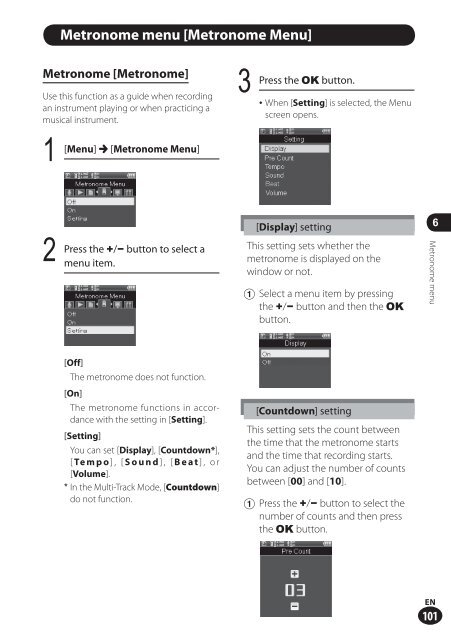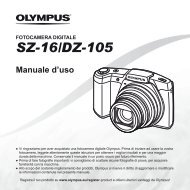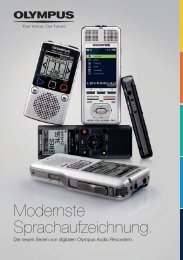Menu - Olympus
Menu - Olympus
Menu - Olympus
- No tags were found...
Create successful ePaper yourself
Turn your PDF publications into a flip-book with our unique Google optimized e-Paper software.
Metronome menu [Metronome <strong>Menu</strong>]Metronome [Metronome]Use this function as a guide when recordingan instrument playing or when practicing amusical instrument.1 [<strong>Menu</strong>] { [Metronome <strong>Menu</strong>]3Press the OK button.• When [Setting] is selected, the <strong>Menu</strong>screen opens.2Press the +/− button to select amenu item.[Display] settingThis setting sets whether themetronome is displayed on thewindow or not.1 Select a menu item by pressingthe +/− button and then the OKbutton.6Metronome menu[Off]The metronome does not function.[On]The metronome functions in accordancewith the setting in [Setting].[Setting]You can set [Display], [Countdown*],[ Tempo], [Sound], [Beat], or[Volume].* In the Multi-Track Mode, [Countdown]do not function.[Countdown] settingThis setting sets the count betweenthe time that the metronome startsand the time that recording starts.You can adjust the number of countsbetween [00] and [10].1 Press the +/− button to select thenumber of counts and then pressthe OK button.EN101