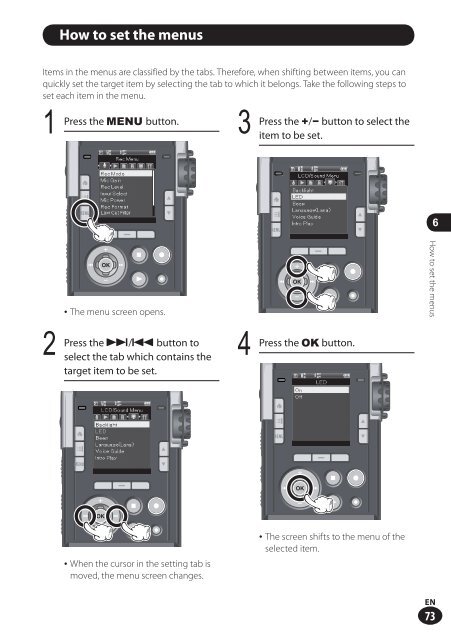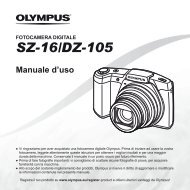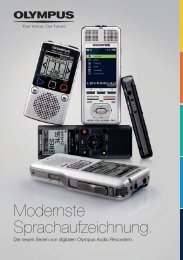Menu - Olympus
Menu - Olympus
Menu - Olympus
- No tags were found...
You also want an ePaper? Increase the reach of your titles
YUMPU automatically turns print PDFs into web optimized ePapers that Google loves.
How to set the menusItems in the menus are classified by the tabs. Therefore, when shifting between items, you canquickly set the target item by selecting the tab to which it belongs. Take the following steps toset each item in the menu.1Press the MENU button.3Press the +/− button to select theitem to be set.62• The menu screen opens.Press the 9/0 button toselect the tab which contains thetarget item to be set.4Press the OK button.How to set the menus• The screen shifts to the menu of theselected item.• When the cursor in the setting tab ismoved, the menu screen changes.EN73