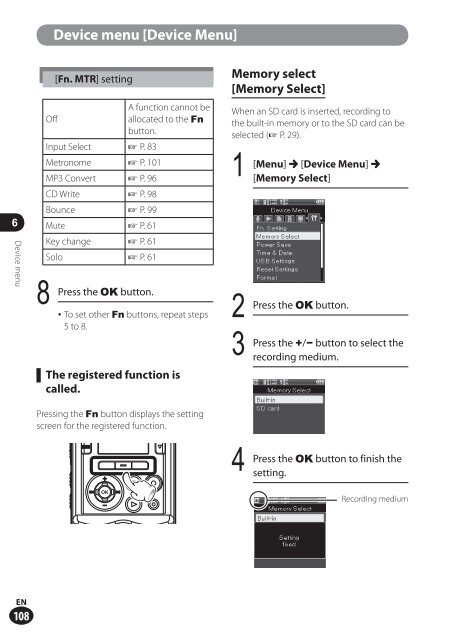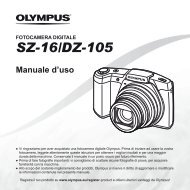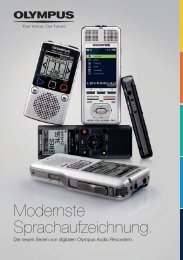Menu - Olympus
Menu - Olympus
Menu - Olympus
- No tags were found...
Create successful ePaper yourself
Turn your PDF publications into a flip-book with our unique Google optimized e-Paper software.
Device menu [Device <strong>Menu</strong>]6Device menu8[Fn. MTR] settingA function cannot beOffallocated to the Fnbutton.Input Select ☞ P. 83Metronome ☞ P. 101MP3 Convert ☞ P. 96CD Write ☞ P. 98Bounce ☞ P. 99Mute ☞ P. 61Key change ☞ P. 61Solo ☞ P. 61Press the OK button.• To set other Fn buttons, repeat steps5 to 8.▌The registered function iscalled.Memory select[Memory Select]When an SD card is inserted, recording tothe built-in memory or to the SD card can beselected (☞ P. 29).1 [<strong>Menu</strong>] { [Device <strong>Menu</strong>] {[Memory Select]23Press the OK button.Press the +/− button to select therecording medium.Pressing the Fn button displays the settingscreen for the registered function.4Press the OK button to finish thesetting.Recording mediumEN108