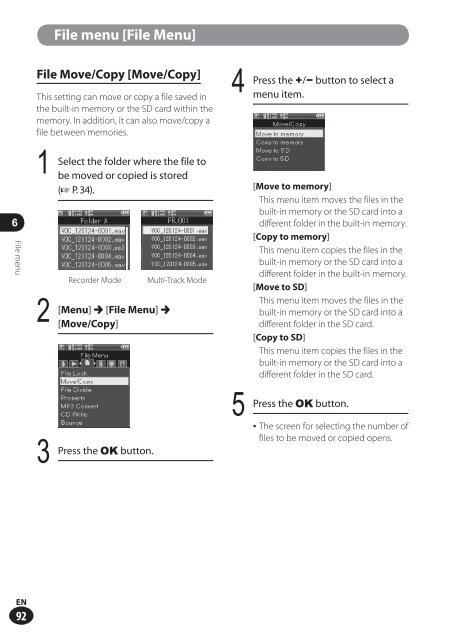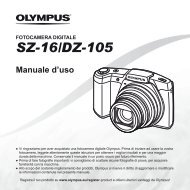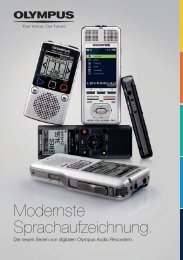Menu - Olympus
Menu - Olympus
Menu - Olympus
- No tags were found...
You also want an ePaper? Increase the reach of your titles
YUMPU automatically turns print PDFs into web optimized ePapers that Google loves.
File menu [File <strong>Menu</strong>]6File menuFile Move/Copy [Move/Copy]This setting can move or copy a file saved inthe built-in memory or the SD card within thememory. In addition, it can also move/copy afile between memories.1Select the folder where the file tobe moved or copied is stored(☞ P. 34).2 [<strong>Menu</strong>] { [File <strong>Menu</strong>] {[Move/Copy]3Recorder ModePress the OK button.Multi-Track Mode45Press the +/− button to select amenu item.[Move to memory]This menu item moves the files in thebuilt-in memory or the SD card into adifferent folder in the built-in memory.[Copy to memory]This menu item copies the files in thebuilt-in memory or the SD card into adifferent folder in the built-in memory.[Move to SD]This menu item moves the files in thebuilt-in memory or the SD card into adifferent folder in the SD card.[Copy to SD]This menu item copies the files in thebuilt-in memory or the SD card into adifferent folder in the SD card.Press the OK button.• The screen for selecting the number offiles to be moved or copied opens.EN92