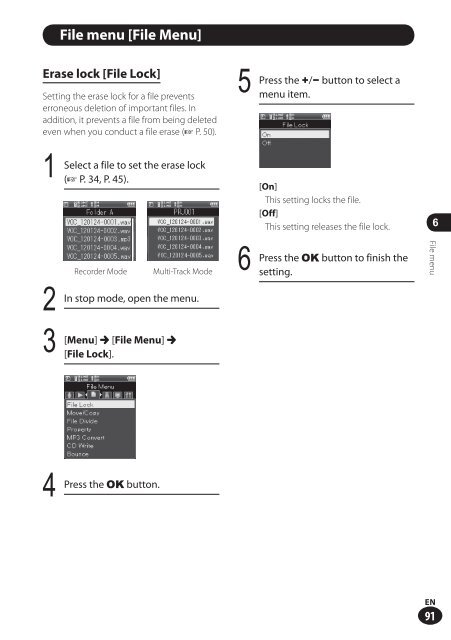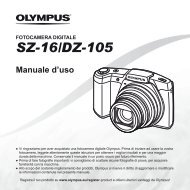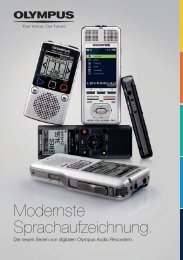Menu - Olympus
Menu - Olympus
Menu - Olympus
- No tags were found...
Create successful ePaper yourself
Turn your PDF publications into a flip-book with our unique Google optimized e-Paper software.
File menu [File <strong>Menu</strong>]Erase lock [File Lock]Setting the erase lock for a file preventserroneous deletion of important files. Inaddition, it prevents a file from being deletedeven when you conduct a file erase (☞ P. 50).12Select a file to set the erase lock(☞ P. 34, P. 45).Recorder ModeMulti-Track ModeIn stop mode, open the menu.56Press the +/− button to select amenu item.[On]This setting locks the file.[Off]This setting releases the file lock.Press the OK button to finish thesetting.6File menu3 [<strong>Menu</strong>] { [File <strong>Menu</strong>] {[File Lock].4Press the OK button.EN91