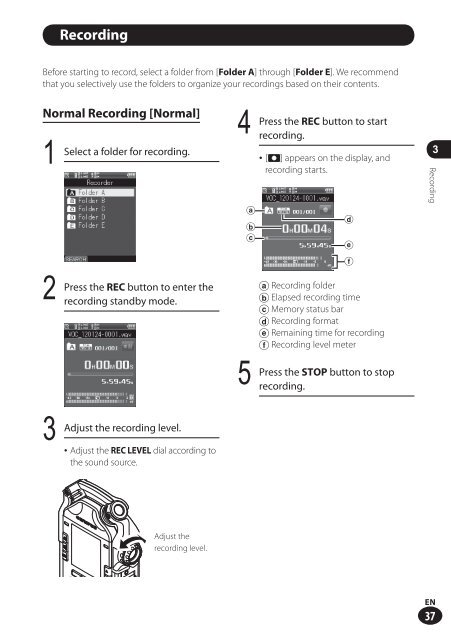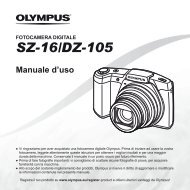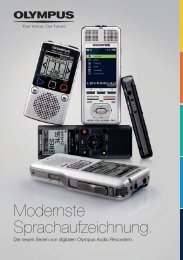Menu - Olympus
Menu - Olympus
Menu - Olympus
- No tags were found...
Create successful ePaper yourself
Turn your PDF publications into a flip-book with our unique Google optimized e-Paper software.
RecordingBefore starting to record, select a folder from [Folder A] through [Folder E]. We recommendthat you selectively use the folders to organize your recordings based on their contents.Normal Recording [Normal]123Select a folder for recording.Press the REC button to enter therecording standby mode.Adjust the recording level.• Adjust the REC LEVEL dial according tothe sound source.4abc5Press the REC button to startrecording.• [K] appears on the display, andrecording starts.defa Recording folderb Elapsed recording timec Memory status bard Recording formate Remaining time for recordingf Recording level meterPress the STOP button to stoprecording.3RecordingAdjust therecording level.EN37