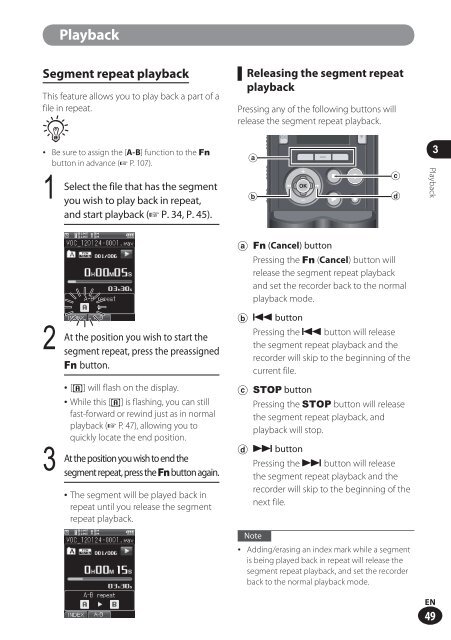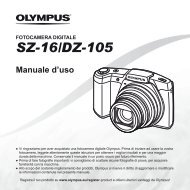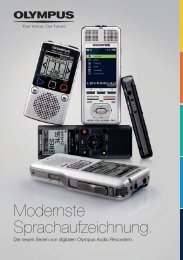Menu - Olympus
Menu - Olympus
Menu - Olympus
- No tags were found...
You also want an ePaper? Increase the reach of your titles
YUMPU automatically turns print PDFs into web optimized ePapers that Google loves.
PlaybackSegment repeat playbackThis feature allows you to play back a part of afile in repeat.▌Releasing the segment repeatplaybackPressing any of the following buttons willrelease the segment repeat playback.A• Be sure to assign the [A-B] function to the Fnbutton in advance (☞ P. 107).1Select the file that has the segmentyou wish to play back in repeat,and start playback (☞ P. 34, P. 45).abcd3Playback23At the position you wish to start thesegment repeat, press the preassignedFn button.• [w] will flash on the display.• While this [w] is flashing, you can stillfast-forward or rewind just as in normalplayback (☞ P. 47), allowing you toquickly locate the end position.At the position you wish to end thesegment repeat, press the Fn button again.• The segment will be played back inrepeat until you release the segmentrepeat playback.a Fn (Cancel) buttonPressing the Fn (Cancel) button willrelease the segment repeat playbackand set the recorder back to the normalplayback mode.b 0 buttonPressing the 0 button will releasethe segment repeat playback and therecorder will skip to the beginning of thecurrent file.c STOP buttonPressing the STOP button will releasethe segment repeat playback, andplayback will stop.d 9 buttonPressing the 9 button will releasethe segment repeat playback and therecorder will skip to the beginning of thenext file.Note• Adding/erasing an index mark while a segmentis being played back in repeat will release thesegment repeat playback, and set the recorderback to the normal playback mode.EN49