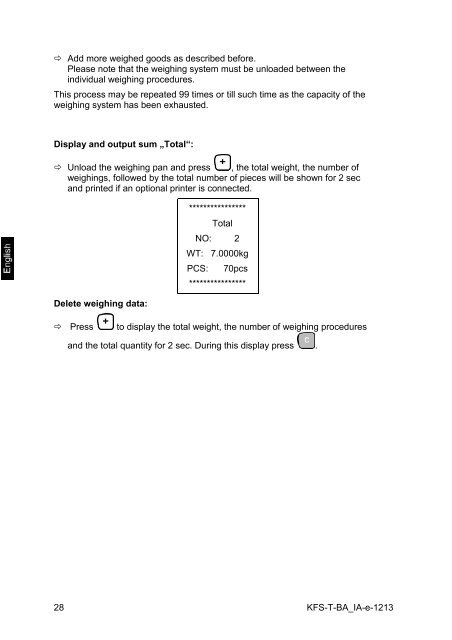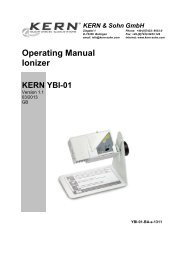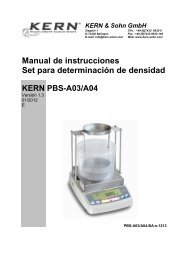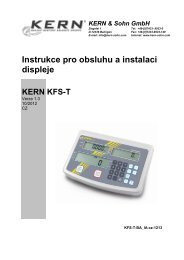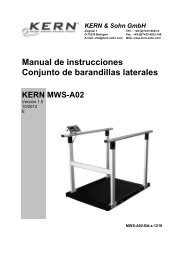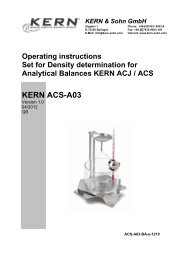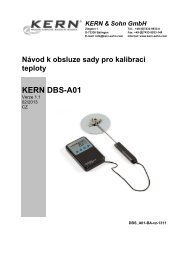Operating and Installation Instructions Display device KERN KFS-T
Operating and Installation Instructions Display device KERN KFS-T
Operating and Installation Instructions Display device KERN KFS-T
- No tags were found...
You also want an ePaper? Increase the reach of your titles
YUMPU automatically turns print PDFs into web optimized ePapers that Google loves.
Add more weighed goods as described before.Please note that the weighing system must be unloaded between theindividual weighing procedures.This process may be repeated 99 times or till such time as the capacity of theweighing system has been exhausted.<strong>Display</strong> <strong>and</strong> output sum „Total“: Unload the weighing pan <strong>and</strong> press , the total weight, the number ofweighings, followed by the total number of pieces will be shown for 2 sec<strong>and</strong> printed if an optional printer is connected.Delete weighing data:****************TotalNO: 2WT: 7.0000kgPCS:70pcs**************** Pressto display the total weight, the number of weighing procedures<strong>and</strong> the total quantity for 2 sec. During this display press .28 <strong>KFS</strong>-T-BA_IA-e-1213