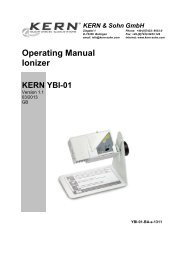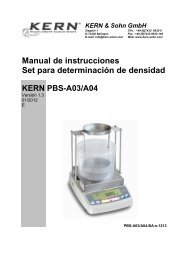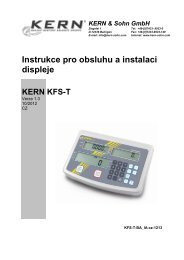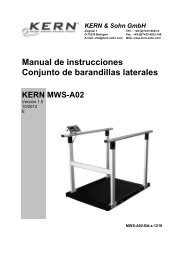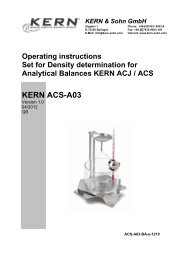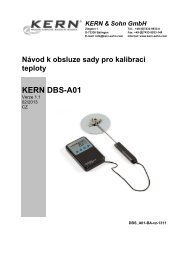Operating and Installation Instructions Display device KERN KFS-T
Operating and Installation Instructions Display device KERN KFS-T
Operating and Installation Instructions Display device KERN KFS-T
- No tags were found...
Create successful ePaper yourself
Turn your PDF publications into a flip-book with our unique Google optimized e-Paper software.
Overview:Menu itemF0 SELEnable tolerance checkF1 Co<strong>Display</strong> conditions of the tolerancemarkerF2 LiTolerance rangeF3 PnNumber of limiting pointsF4 bUAudio signalF5 AoAutomatic zero point correction(zero tracking)F6 APAutomatic shutdown for batteryoperationF7 UARS-232 modeF8 bl.Baud rateAvailable settings1 SEL0 Tolerance check disabled1 SEL1* Tolerance check for weighing1 SEL2* Tolerance check for counting11 Co011 Co 1*12 Li 012 Li 1*Tolerance marker is always displayed, even ifst<strong>and</strong>still control is not yet displayed.Tolerance marker is only displayed in connectionwith st<strong>and</strong>still control.Tolerance marker is only displayed above zerorange.Tolerance marker is displayed for the wholerange.13 Pn 0 1- Limiting point (OK/ -)13 Pn 1* 2- Limiting points (+/OK/-)14 bu0* Audio sound during tolerance check disabled14 bu1 Audio sound when load is within tolerance limits14 bu2 Audio sound when load is beyond tolerance limits2 Ao0 Automatic zero tracking off2 Ao1 Automatic limiting point correction on, 0.5 d2 Ao2* Automatic limiting point correction on, 1 d2 Ao3 Automatic limiting point correction on, 2 d2 Ao4 Automatic limiting point correction on, 4 d3 Ap0* AUTO OFF function disabled3 Ap1Instrument will be switched off after 3 minutes ofinactivity of display unit or weighing bridge.4 UA0 Output via RS232C interface disabled4 UA1* Continuous data output4 UA2 Continuous data output of stable weighing values4 UA3One output for stable weighing value. No outputfor stable weighing values. Renewed output afterstabilization.Remote control comm<strong>and</strong>s, see chap. 9.2.8 /4 UA4output after pressng the PRINT button4 UA54 UA6 Not documented41 bl 0 1200 bps41 bl1 2400 bps41 bl 2 4800 bps41 bl 3 * 9600 bpsSt<strong>and</strong>ard printer setting, output after pressing thePRINT button<strong>KFS</strong>-T-BA_IA-e-1213 39