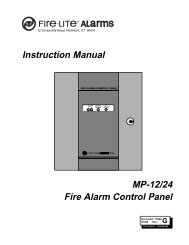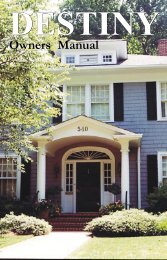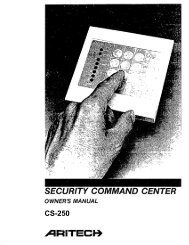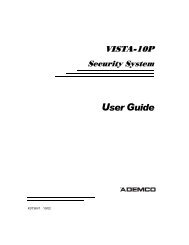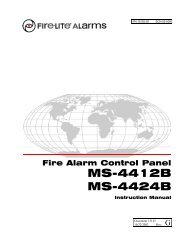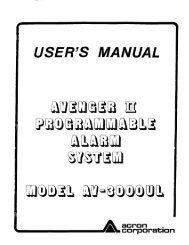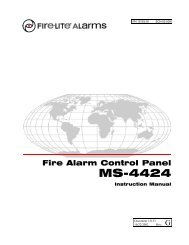- Page 1 and 2: PN: 51335:D ECN 01-535Fire Alarm Co
- Page 3 and 4: Installation PrecautionsWARNING - S
- Page 5 and 6: Table of ContentsSECTION 1: Product
- Page 7 and 8: Table of Contents3.7.5: System.....
- Page 9 and 10: It is imperative that the installer
- Page 11 and 12: Ack/Step Sil ence Drill ResetHold 2
- Page 13 and 14: Features and OptionsProduct Descrip
- Page 15 and 16: SpecificationsProduct DescriptionEI
- Page 17 and 18: CircuitsProduct Description1.5 Circ
- Page 19 and 20: ComponentsProduct Description1.6.2
- Page 21 and 22: AccessoriesProduct Description1.8 A
- Page 23 and 24: Getting StartedProduct DescriptionR
- Page 25 and 26: MountingInstallation1.75“5.1 cm2.
- Page 27 and 28: Power2.2 PowerInstallationWARNING:
- Page 29 and 30: UL Power-limited Wiring Requirement
- Page 31 and 32: 2.6.1 4XTMF Transmitter Module Inst
- Page 33 and 34: 2.6.3 SLC-2 Expander ModuleReferenc
- Page 35: ABCDEFGHI JKL MNOPRS TUV WXYMODEHOL
- Page 39 and 40: 3.2 User Programming!The MS-9600 is
- Page 41 and 42: To access user Programming mode, pr
- Page 43 and 44: PROGRAMMING1=POINT PROGRAM2=ZONE SE
- Page 45 and 46: NO DETECTORINSTALLEDEdit Detector S
- Page 47 and 48: EDIT DETECTOR1=ENABLED2=TYPE3=VERIF
- Page 49 and 50: EDIT DETECTOR1=ZONE ASSIGNMENT00 **
- Page 51 and 52: 1=STANDARD ADJECTIVE2=STANDARD NOUN
- Page 53 and 54: 1. The cursor is on the first lette
- Page 55 and 56: 3.6.1.2.3 Edit Module Screen for Mo
- Page 57 and 58: Master Programming LevelProgramming
- Page 59 and 60: EDIT MONITOR1=PRE-SIGNAL2=PASEdit M
- Page 61 and 62: 1=STANDARD ADJECTIVE2=STANDARD NOUN
- Page 63 and 64: MODULES1=ADD2=DELETE3=EDITModules S
- Page 65 and 66: CONTROL TYPE1=BLANK2=BELL-CIRCUIT3=
- Page 67 and 68: 1=STANDARD ADJECTIVE2=STANDARD NOUN
- Page 69 and 70: EDIT CONTROL1=ADJECTIVE/NOUN2=DESCR
- Page 71 and 72: ZONE SETUP1=ENABLE2=DISABLE3=ZONE 9
- Page 73 and 74: Master Programming LevelProgramming
- Page 75 and 76: 3.6.4 System SetupPROGRAMMING1=SYST
- Page 77 and 78: SYSTEM SETUP1=TROUBLE REM2=BANNER3=
- Page 79 and 80: SYSTEM SETUP1=TIMERS2=NAC3=RELAYSSy
- Page 81 and 82: TIMER1=AC LOSS DELAYTimer Screen #2
- Page 83 and 84: Master Programming LevelProgramming
- Page 85 and 86: • Steady - a continuous output wi
- Page 87 and 88:
PROGRAMMING1=SYSTEM SETUP2=AUTOPROG
- Page 89 and 90:
HISTORY1=VIEW EVENTS2=ERASE HISTORY
- Page 91 and 92:
PROGRAMMING1=HISTORY2=WALKTEST3=OPT
- Page 93 and 94:
PROGRAMMING1=PASSWORD CHANGE2=CLEAR
- Page 95 and 96:
PROGRAMMING1=PASSWORD CHANGE2=CLEAR
- Page 97 and 98:
3.7 Maintenance Programming LevelTo
- Page 99 and 100:
PROGRAMMING1=POINT PROGRAM2=HISTORY
- Page 101 and 102:
Pressing 3 while viewing Program Ch
- Page 103 and 104:
PROGRAMMING1=WALKTEST2=SYSTEM3=ZONE
- Page 105 and 106:
SECTION 4Operating Instructions4.1
- Page 107 and 108:
4.3 Normal OperationWith no alarms
- Page 109 and 110:
4.5 Alarm OperationPressing the Ack
- Page 111 and 112:
4.7 Process Monitor Operation4.8 Ha
- Page 113 and 114:
4.16 Synchronized NAC Operation4.17
- Page 115 and 116:
4.20 Special System Timers4.20.1 Si
- Page 117 and 118:
4.22 Read StatusRead Status functio
- Page 119 and 120:
Pressing the down arrow key, while
- Page 121 and 122:
4.22.5 TimersPressing 2 while viewi
- Page 123 and 124:
READ STATUS1=ANNUNCIATORS2=FUTURE U
- Page 125 and 126:
Drift CompensationDrift compensatio
- Page 127 and 128:
SECTION 55.1 OverviewPower Supply C
- Page 129 and 130:
Table 5.3 contains columns for calc
- Page 131 and 132:
APPENDIX AA.1 CorrelationsSetup and
- Page 133 and 134:
DETECTOR ZONE ASSIGNMENTAddress Dev
- Page 135 and 136:
DETECTOR ZONE ASSIGNMENTAddress Dev
- Page 137 and 138:
MONITOR/CONTROL MODULE ZONE ASSIGNM
- Page 139 and 140:
APPENDIX BThe following table provi
- Page 141 and 142:
Numerics300 Series addressable devi
- Page 143 and 144:
see also Notification ApplianceCirc
- Page 145 and 146:
NotesMS-9600 PN 51335:D 11/06/01 14
- Page 147 and 148:
Limited WarrantyThe manufacturer wa