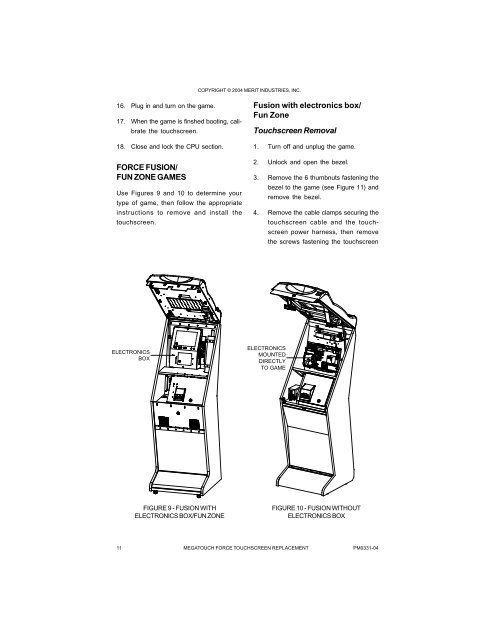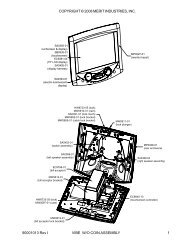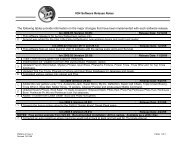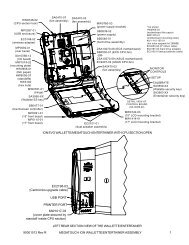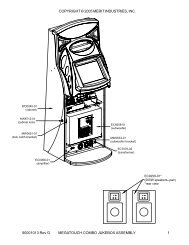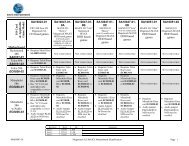Megatouch FORCE Touchscreen Replacement
Megatouch FORCE Touchscreen Replacement
Megatouch FORCE Touchscreen Replacement
- No tags were found...
You also want an ePaper? Increase the reach of your titles
YUMPU automatically turns print PDFs into web optimized ePapers that Google loves.
COPYRIGHT © 2004 MERIT INDUSTRIES, INC.16. Plug in and turn on the game.17. When the game is finshed booting, calibratethe touchscreen.18. Close and lock the CPU section.<strong>FORCE</strong> FUSION/FUN ZONE GAMESUse Figures 9 and 10 to determine yourtype of game, then follow the appropriateinstructions to remove and install thetouchscreen.Fusion with electronics box/Fun Zone<strong>Touchscreen</strong> Removal1. Turn off and unplug the game.2. Unlock and open the bezel.3. Remove the 6 thumbnuts fastening thebezel to the game (see Figure 11) andremove the bezel.4. Remove the cable clamps securing thetouchscreen cable and the touchscreenpower harness, then removethe screws fastening the touchscreenELECTRONICSBOXELECTRONICSMOUNTEDDIRECTLYTO GAMEFIGURE 9 - FUSION WITHELECTRONICS BOX/FUN ZONEFIGURE 10 - FUSION WITHOUTELECTRONICS BOX11 MEGATOUCH <strong>FORCE</strong> TOUCHSCREEN REPLACEMENT PM0331-04