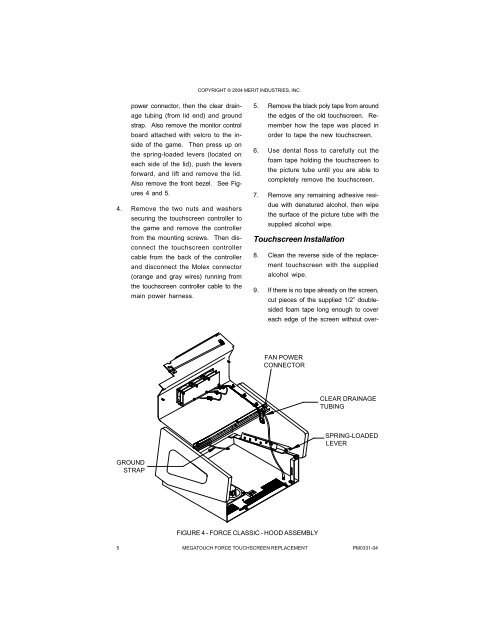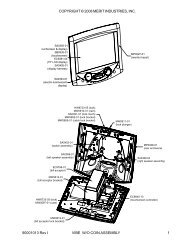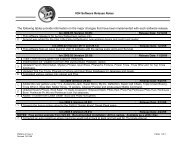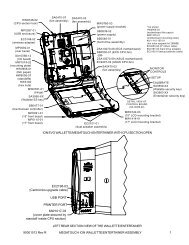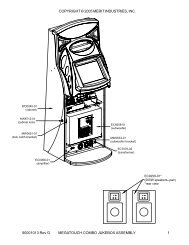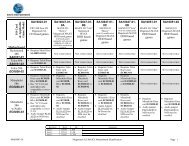Megatouch FORCE Touchscreen Replacement
Megatouch FORCE Touchscreen Replacement
Megatouch FORCE Touchscreen Replacement
- No tags were found...
Create successful ePaper yourself
Turn your PDF publications into a flip-book with our unique Google optimized e-Paper software.
COPYRIGHT © 2004 MERIT INDUSTRIES, INC.power connector, then the clear drainagetubing (from lid end) and groundstrap. Also remove the monitor controlboard attached with velcro to the insideof the game. Then press up onthe spring-loaded levers (located oneach side of the lid), push the leversforward, and lift and remove the lid.Also remove the front bezel. See Figures4 and 5.4. Remove the two nuts and washerssecuring the touchscreen controller tothe game and remove the controllerfrom the mounting screws. Then disconnectthe touchscreen controllercable from the back of the controllerand disconnect the Molex connector(orange and gray wires) running fromthe touchscreen controller cable to themain power harness.5. Remove the black poly tape from aroundthe edges of the old touchscreen. Rememberhow the tape was placed inorder to tape the new touchscreen.6. Use dental floss to carefully cut thefoam tape holding the touchscreen tothe picture tube until you are able tocompletely remove the touchscreen.7. Remove any remaining adhesive residuewith denatured alcohol, then wipethe surface of the picture tube with thesupplied alcohol wipe.<strong>Touchscreen</strong> Installation8. Clean the reverse side of the replacementtouchscreen with the suppliedalcohol wipe.9. If there is no tape already on the screen,cut pieces of the supplied 1/2” doublesidedfoam tape long enough to covereach edge of the screen without over-FAN POWERCONNECTORCLEAR DRAINAGETUBINGSPRING-LOADEDLEVERGROUNDSTRAPFIGURE 4 - <strong>FORCE</strong> CLASSIC - HOOD ASSEMBLY5 MEGATOUCH <strong>FORCE</strong> TOUCHSCREEN REPLACEMENT PM0331-04