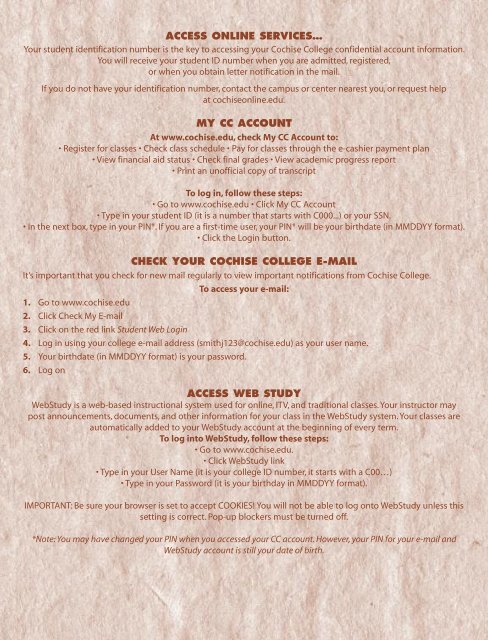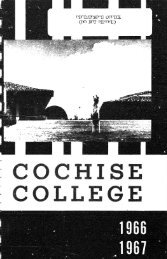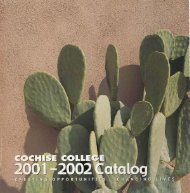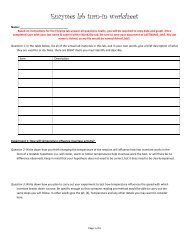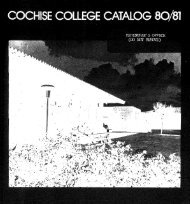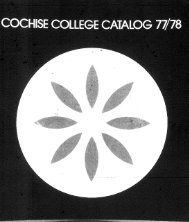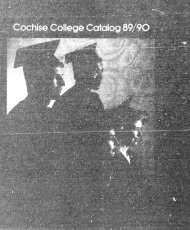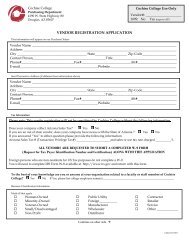Fall 2009 - Cochise College
Fall 2009 - Cochise College
Fall 2009 - Cochise College
- No tags were found...
Create successful ePaper yourself
Turn your PDF publications into a flip-book with our unique Google optimized e-Paper software.
ACCESS ONLINE SERVICES…Your student identification number is the key to accessing your <strong>Cochise</strong> <strong>College</strong> confidential account information.You will receive your student ID number when you are admitted, registered,or when you obtain letter notification in the mail.If you do not have your identification number, contact the campus or center nearest you, or request helpat cochiseonline.edu.MY CC ACCOUNTAt www.cochise.edu, check My CC Account to:• Register for classes • Check class schedule • Pay for classes through the e-cashier payment plan• View financial aid status • Check final grades • View academic progress report• Print an unofficial copy of transcriptTo log in, follow these steps:• Go to www.cochise.edu • Click My CC Account• Type in your student ID (it is a number that starts with C000...) or your SSN.• In the next box, type in your PIN*. If you are a first-time user, your PIN* will be your birthdate (in MMDDYY format).• Click the Login button.CHECK YOUR COCHISE COLLEGE E-MAILIt’s important that you check for new mail regularly to view important notifications from <strong>Cochise</strong> <strong>College</strong>.To access your e-mail:1. Go to www.cochise.edu2. Click Check My E-mail3. Click on the red link Student Web Login4. Log in using your college e-mail address (smithj123@cochise.edu) as your user name.5. Your birthdate (in MMDDYY format) is your password.6. Log onACCESS WEB STUDYWebStudy is a web-based instructional system used for online, ITV, and traditional classes. Your instructor maypost announcements, documents, and other information for your class in the WebStudy system. Your classes areautomatically added to your WebStudy account at the beginning of every term.To log into WebStudy, follow these steps:• Go to www.cochise.edu.• Click WebStudy link• Type in your User Name (it is your college ID number, it starts with a C00…)• Type in your Password (it is your birthday in MMDDYY format).IMPORTANT: Be sure your browser is set to accept COOKIES! You will not be able to log onto WebStudy unless thissetting is correct. Pop-up blockers must be turned off.*Note: You may have changed your PIN when you accessed your CC account. However, your PIN for your e-mail andWebStudy account is still your date of birth.