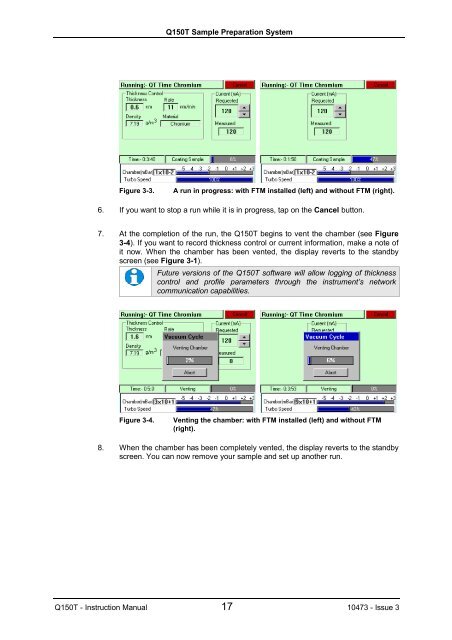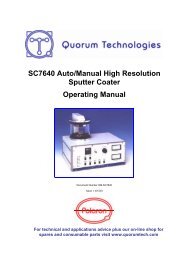Q150T S/E/ES Sample Preparation System Instruction Manual
Q150T S/E/ES Sample Preparation System Instruction Manual
Q150T S/E/ES Sample Preparation System Instruction Manual
You also want an ePaper? Increase the reach of your titles
YUMPU automatically turns print PDFs into web optimized ePapers that Google loves.
<strong>Q150T</strong> <strong>Sample</strong> <strong>Preparation</strong> <strong>System</strong><br />
Figure 3-3. A run in progress: with FTM installed (left) and without FTM (right).<br />
6. If you want to stop a run while it is in progress, tap on the Cancel button.<br />
7. At the completion of the run, the <strong>Q150T</strong> begins to vent the chamber (see Figure<br />
3-4). If you want to record thickness control or current information, make a note of<br />
it now. When the chamber has been vented, the display reverts to the standby<br />
screen (see Figure 3-1).<br />
Future versions of the <strong>Q150T</strong> software will allow logging of thickness<br />
control and profile parameters through the instrument’s network<br />
communication capabilities.<br />
Figure 3-4. Venting the chamber: with FTM installed (left) and without FTM<br />
(right).<br />
8. When the chamber has been completely vented, the display reverts to the standby<br />
screen. You can now remove your sample and set up another run.<br />
<strong>Q150T</strong> - <strong>Instruction</strong> <strong>Manual</strong> 17 10473 - Issue 3