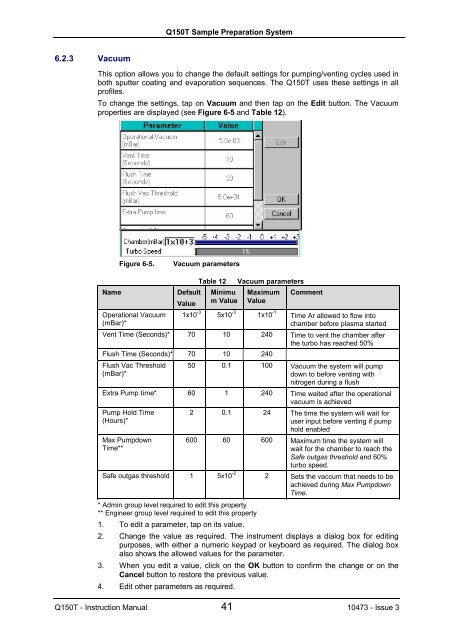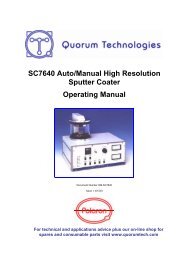Q150T S/E/ES Sample Preparation System Instruction Manual
Q150T S/E/ES Sample Preparation System Instruction Manual
Q150T S/E/ES Sample Preparation System Instruction Manual
Create successful ePaper yourself
Turn your PDF publications into a flip-book with our unique Google optimized e-Paper software.
6.2.3 Vacuum<br />
<strong>Q150T</strong> <strong>Sample</strong> <strong>Preparation</strong> <strong>System</strong><br />
This option allows you to change the default settings for pumping/venting cycles used in<br />
both sputter coating and evaporation sequences. The <strong>Q150T</strong> uses these settings in all<br />
profiles.<br />
To change the settings, tap on Vacuum and then tap on the Edit button. The Vacuum<br />
properties are displayed (see Figure 6-5 and Table 12).<br />
Figure 6-5. Vacuum parameters<br />
Name Default<br />
Operational Vacuum<br />
(mBar)*<br />
Value<br />
1x10 -3<br />
Table 12 Vacuum parameters<br />
Minimu<br />
m Value<br />
5x10 -3<br />
Maximum<br />
Value<br />
1x10 -1<br />
Comment<br />
Time Ar allowed to flow into<br />
chamber before plasma started<br />
Vent Time (Seconds)* 70 10 240 Time to vent the chamber after<br />
the turbo has reached 50%<br />
Flush Time (Seconds)* 70 10 240<br />
Flush Vac Threshold<br />
(mBar)*<br />
50 0.1 100 Vacuum the system will pump<br />
down to before venting with<br />
nitrogen during a flush<br />
Extra Pump time* 60 1 240 Time waited after the operational<br />
vacuum is achieved<br />
Pump Hold Time<br />
(Hours)*<br />
Max Pumpdown<br />
Time**<br />
Safe outgas threshold 1 5x10 -2<br />
* Admin group level required to edit this property<br />
** Engineer group level required to edit this property<br />
1. To edit a parameter, tap on its value.<br />
2 0.1 24 The time the system will wait for<br />
user input before venting if pump<br />
hold enabled<br />
600 60 600 Maximum time the system will<br />
wait for the chamber to reach the<br />
Safe outgas threshold and 60%<br />
turbo speed.<br />
2 Sets the vaccum that needs to be<br />
achieved during Max Pumpdown<br />
Time.<br />
2. Change the value as required. The instrument displays a dialog box for editing<br />
purposes, with either a numeric keypad or keyboard as required. The dialog box<br />
also shows the allowed values for the parameter.<br />
3. When you edit a value, click on the OK button to confirm the change or on the<br />
Cancel button to restore the previous value.<br />
4. Edit other parameters as required.<br />
<strong>Q150T</strong> - <strong>Instruction</strong> <strong>Manual</strong> 41 10473 - Issue 3