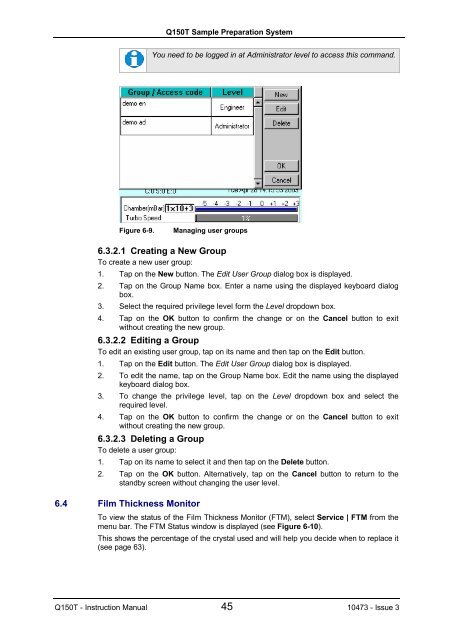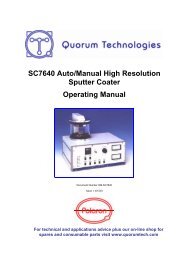Q150T S/E/ES Sample Preparation System Instruction Manual
Q150T S/E/ES Sample Preparation System Instruction Manual
Q150T S/E/ES Sample Preparation System Instruction Manual
Create successful ePaper yourself
Turn your PDF publications into a flip-book with our unique Google optimized e-Paper software.
<strong>Q150T</strong> <strong>Sample</strong> <strong>Preparation</strong> <strong>System</strong><br />
You need to be logged in at Administrator level to access this command.<br />
Figure 6-9. Managing user groups<br />
6.3.2.1 Creating a New Group<br />
To create a new user group:<br />
1. Tap on the New button. The Edit User Group dialog box is displayed.<br />
2. Tap on the Group Name box. Enter a name using the displayed keyboard dialog<br />
box.<br />
3. Select the required privilege level form the Level dropdown box.<br />
4. Tap on the OK button to confirm the change or on the Cancel button to exit<br />
without creating the new group.<br />
6.3.2.2 Editing a Group<br />
To edit an existing user group, tap on its name and then tap on the Edit button.<br />
1. Tap on the Edit button. The Edit User Group dialog box is displayed.<br />
2. To edit the name, tap on the Group Name box. Edit the name using the displayed<br />
keyboard dialog box.<br />
3. To change the privilege level, tap on the Level dropdown box and select the<br />
required level.<br />
4. Tap on the OK button to confirm the change or on the Cancel button to exit<br />
without creating the new group.<br />
6.3.2.3 Deleting a Group<br />
To delete a user group:<br />
1. Tap on its name to select it and then tap on the Delete button.<br />
2. Tap on the OK button. Alternatively, tap on the Cancel button to return to the<br />
standby screen without changing the user level.<br />
6.4 Film Thickness Monitor<br />
To view the status of the Film Thickness Monitor (FTM), select Service | FTM from the<br />
menu bar. The FTM Status window is displayed (see Figure 6-10).<br />
This shows the percentage of the crystal used and will help you decide when to replace it<br />
(see page 63).<br />
<strong>Q150T</strong> - <strong>Instruction</strong> <strong>Manual</strong> 45 10473 - Issue 3