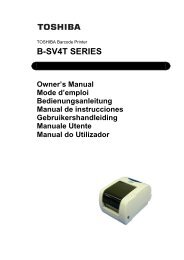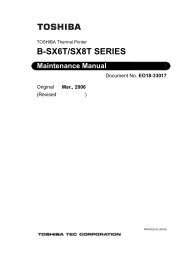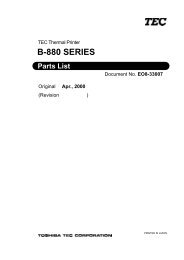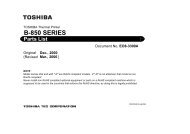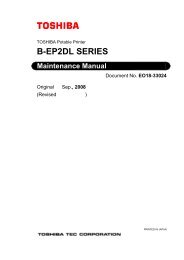- Page 3 and 4: TOSHIBA Barcode PrinterB-EX4T1 SERI
- Page 7 and 8: Safety SummaryENGLISH VERSIONDiscon
- Page 10 and 11: 1. PRODUCT OVERVIEW ENGLISH VERSION
- Page 12 and 13: 1. PRODUCT OVERVIEW ENGLISH VERSION
- Page 14 and 15: 1. PRODUCT OVERVIEW ENGLISH VERSION
- Page 16 and 17: 2. PRINTER SETUP ENGLISH VERSION EO
- Page 20 and 21: 2. PRINTER SETUP ENGLISH VERSION EO
- Page 22 and 23: 2. PRINTER SETUP ENGLISH VERSION EO
- Page 24 and 25: 2. PRINTER SETUP ENGLISH VERSION EO
- Page 26 and 27: 2. PRINTER SETUP ENGLISH VERSION EO
- Page 28 and 29: 2. PRINTER SETUP ENGLISH VERSION EO
- Page 30: 2. PRINTER SETUP ENGLISH VERSION EO
- Page 33 and 34: 2. PRINTER SETUP ENGLISH VERSION EO
- Page 35 and 36: 2. PRINTER SETUP ENGLISH VERSION EO
- Page 37 and 38: 2. PRINTER SETUP ENGLISH VERSION EO
- Page 39 and 40: 2. PRINTER SETUP ENGLISH VERSION EO
- Page 41 and 42: 2. PRINTER SETUP ENGLISH VERSION EO
- Page 43 and 44: 2. PRINTER SETUP ENGLISH VERSION EO
- Page 45 and 46: 2. PRINTER SETUP ENGLISH VERSION EO
- Page 47 and 48: 2. PRINTER SETUP ENGLISH VERSION EO
- Page 49 and 50: 2. PRINTER SETUP ENGLISH VERSION EO
- Page 51 and 52: 2. PRINTER SETUP ENGLISH VERSION EO
- Page 53 and 54: 2. PRINTER SETUP ENGLISH VERSION EO
- Page 55 and 56: 2. PRINTER SETUP ENGLISH VERSION EO
- Page 57 and 58: 2. PRINTER SETUP ENGLISH VERSION EO
- Page 59 and 60: 2. PRINTER SETUP ENGLISH VERSION EO
- Page 61 and 62: 2. PRINTER SETUP ENGLISH VERSION EO
- Page 63 and 64: 2. PRINTER SETUP ENGLISH VERSION EO
- Page 65 and 66: 2. PRINTER SETUP ENGLISH VERSION EO
- Page 67 and 68: 2. PRINTER SETUP ENGLISH VERSION EO
- Page 69 and 70:
2. PRINTER SETUP ENGLISH VERSION EO
- Page 71 and 72:
2. PRINTER SETUP ENGLISH VERSION EO
- Page 73 and 74:
2. PRINTER SETUP ENGLISH VERSION EO
- Page 75 and 76:
2. PRINTER SETUP ENGLISH VERSION EO
- Page 77 and 78:
2. PRINTER SETUP ENGLISH VERSION EO
- Page 79 and 80:
2. PRINTER SETUP ENGLISH VERSION EO
- Page 81 and 82:
2.PRINTER SETUPENGLISH VERSION EO1-
- Page 83 and 84:
2.PRINTER SETUPENGLISH VERSION EO1-
- Page 85 and 86:
3. ON LINE MODE ENGLISH VERSION EO1
- Page 87 and 88:
3. ON LINE MODE ENGLISH VERSION EO1
- Page 89 and 90:
3. ON LINE MODE ENGLISH VERSION EO1
- Page 91 and 92:
4. MAINTENANCE ENGLISH VERSION EO1-
- Page 93 and 94:
5. TROUBLESHOOTING ENGLISH VERSION
- Page 95 and 96:
5. TROUBLESHOOTING ENGLISH VERSION
- Page 97 and 98:
5. TROUBLESHOOTING ENGLISH VERSION
- Page 99 and 100:
6. PRINTER SPECIFICATIONS ENGLISH V
- Page 101 and 102:
7. SUPPLY SPECIFICATIONS ENGLISH VE
- Page 103 and 104:
7. SUPPLY SPECIFICATIONS ENGLISH VE
- Page 105 and 106:
7. SUPPLY SPECIFICATIONS ENGLISH VE
- Page 107 and 108:
7. SUPPLY SPECIFICATIONS ENGLISH VE
- Page 109 and 110:
APPENDIX 1 MESSAGES AND LEDSENGLISH
- Page 111 and 112:
APPENDIX 2 INTERFACEENGLISH VERSION
- Page 113 and 114:
APPENDIX 2 INTERFACEENGLISH VERSION
- Page 115 and 116:
APPENDIX 2 INTERFACEENGLISH VERSION
- Page 117 and 118:
APPENDIX 3 PRINT SAMPLESENGLISH VER
- Page 119 and 120:
APPENDIX 3 PRINT SAMPLESENGLISH VER
- Page 121 and 122:
APPENDIX 3 PRINT SAMPLESENGLISH VER
- Page 123 and 124:
APPENDIX 4 GLOSSARIESENGLISH VERSIO