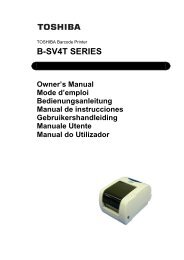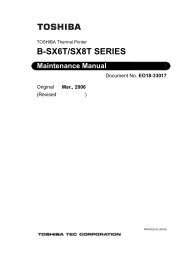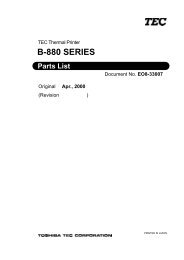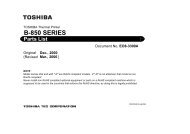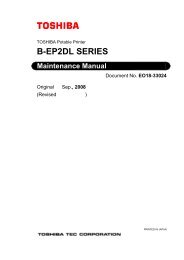Toshiba B-EX4T1 Owners Manual - The Barcode Warehouse
Toshiba B-EX4T1 Owners Manual - The Barcode Warehouse
Toshiba B-EX4T1 Owners Manual - The Barcode Warehouse
- No tags were found...
Create successful ePaper yourself
Turn your PDF publications into a flip-book with our unique Google optimized e-Paper software.
2. PRINTER SETUP ENGLISH VERSION EO1-330892.3 Loading Supplies2.3.2 Loading the Ribbon <strong>The</strong>re are two types of media available for printing on: these are thermaltransfer media and direct thermal media (a chemically treated surface).DO NOT LOAD a ribbon when using a direct thermal media.NOTES:1. When attaching the ribbonstoppers, make sure that thepinchers face into the printer2. Be sure to remove any slack inthe ribbon when printing.Printing with a wrinkledribbon will lower the printquality.3. <strong>The</strong> Ribbon Sensor is mountedon the rear of the Print HeadBlock to detect a ribbon end.When a ribbon end isdetected, “NO RIBBON”message will appear on thedisplay and the ERROR LEDwill illuminate.1. Grasp the tabs on the top and bottom of the Ribbon Stoppers andmove the Ribbon Stoppers back to the end of the Ribbon Shaft.Ribbon StopperRibbon Shaft2. Leaving plenty of slack between the ribbon spools, place the ribbononto the Ribbon Shafts as shown below.Ribbon ShaftPrint Head BlockRibbon Take-up RollRibbon pathE2-10