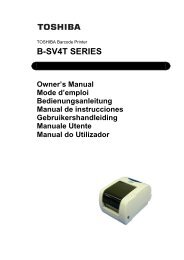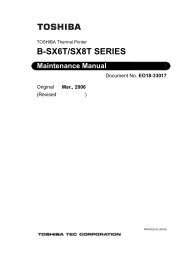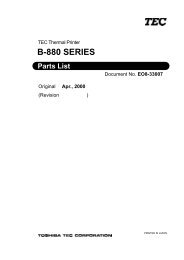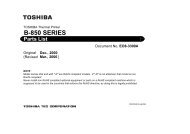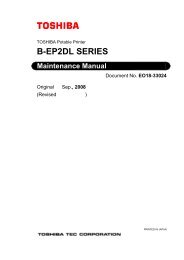Toshiba B-EX4T1 Owners Manual - The Barcode Warehouse
Toshiba B-EX4T1 Owners Manual - The Barcode Warehouse
Toshiba B-EX4T1 Owners Manual - The Barcode Warehouse
- No tags were found...
You also want an ePaper? Increase the reach of your titles
YUMPU automatically turns print PDFs into web optimized ePapers that Google loves.
2. PRINTER SETUP ENGLISH VERSION EO1-330892.6 Printer Setting2.6.7 Dump Mode Setting In the Dump Mode, data in the receive buffer are printed. Data areexpressed in hexadecimal values. This operation allows verification ofthe programming commands or debug of the program.USER SYSTEM MODEBASICZ-MODEAUTO CALIBDUMP MODE(1) BUFFERThis parameter is to choose the receive buffer to dump.• RS-232C• CENTRONICS• LAN• BASIC1• BASIC2• USB• RFIDRS-232C receive bufferCentronics receive bufferNetwork I/F receive bufferBASIC Interpreter:I/F → Interpreter bufferBASIC Interpreter:Interpreter buffer → I/FUSB receive bufferRFID receive buffer(2) DUMP LISTThis parameter is to choose the output destination.• USB MEMORY• PRINTSaves in the USB memory. → Prints out → NOTE:If a file with the same namealready exists in the USBmemory, it will be overwritten. When USB MEMORY is selected:A file is automatically created in the USB memory and named in thefollowing format based on the printer model and saved date./ATA0/DUMP/B-<strong>EX4T1</strong>_DUMP_1007291030.BIN(e.g. B-EX4T Type1, 10:30, July 29, 2010) When PRINT is selected:Choose a printing method.• ON DEMAND Prints 166 lines of data (approx. 50 cm), thenstops. Subsequent data is printed when the[ENTER] key is pressed.• ALLPrints all data in the receive buffer.E2-27