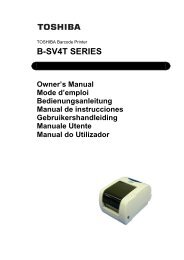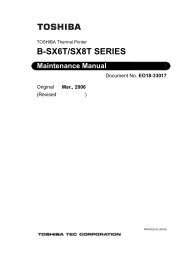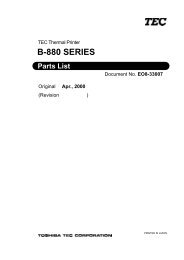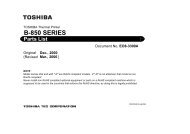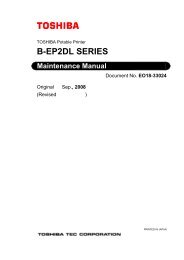Toshiba B-EX4T1 Owners Manual - The Barcode Warehouse
Toshiba B-EX4T1 Owners Manual - The Barcode Warehouse
Toshiba B-EX4T1 Owners Manual - The Barcode Warehouse
- No tags were found...
Create successful ePaper yourself
Turn your PDF publications into a flip-book with our unique Google optimized e-Paper software.
2. PRINTER SETUP ENGLISH VERSION EO1-330892.6 Printer Setting2.6.2 Parameter Setting(Cont.)NOTE:<strong>The</strong> language displayed onpanel is Japanese whenJapanese is selected, andEnglish when English, German,French, Dutch, Spanish, Italian;or Portuguese is selected.2.6.2.3 PANEL(1) LCD LANGUAGEThis parameter is to choose a language in which the LCD message isdisplayed.• ENGLISH• GERMAN• FRANCH• DUTCH• SPANISH• JAPANESE• ITALIAN• PORTUGUESE(2) MACHINE NAMEThis parameter is to choose whether to display the model name.• OFF• ONHiddenDisplayed(3) PRINT PAGEThis parameter is to choose whether to display the number of labelsprinted.• OFF• ONHiddenDisplayed(4) IP ADDRESSThis parameter is to choose whether to display the IP address.• OFF• ONHiddenDisplayed(5) CONTRASTThis parameter is to adjust the contrast of the LCD.50High482624LowE2-23