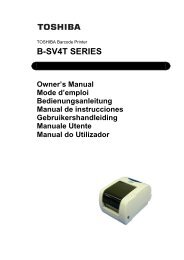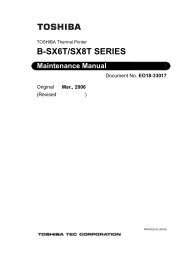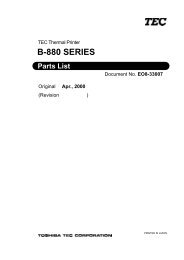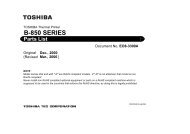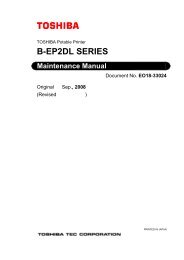Toshiba B-EX4T1 Owners Manual - The Barcode Warehouse
Toshiba B-EX4T1 Owners Manual - The Barcode Warehouse
Toshiba B-EX4T1 Owners Manual - The Barcode Warehouse
- No tags were found...
Create successful ePaper yourself
Turn your PDF publications into a flip-book with our unique Google optimized e-Paper software.
2. PRINTER SETUP ENGLISH VERSION EO1-330892.6 Printer Setting2.6.10 Interface Setting(Cont.)(2) DATA LENGTH• 8 bits• 7 bits(3) STOP BIT• 1 bit• 2 bits(4) PARITY• NONE• EVEN• ODD(5) CONTROL• XON+READY AUTO• XON+XOFF AUTO• READY/BUSY RTS• XON+XOFF• READY/BUSYXON/XOFF modeXON/XOFF+READY/BUSY modeRTS modeXON/XOFF modeREADY/BUSY mode2.6.10.4 CENTRO.(1) ACK/BUSYThis parameter is to choose an ACK/BUSY timing.• TYPE1• TYPE2A rise of ACK signal and a release of BUSY occur at thesame time.A fall of ACK signal and a release of BUSY occur at thesame time.(2) INPUT PRIMEThis parameter is to choose whether to enable a rest operation whenINIT signal is ON.• OFF• ON(3) PLUG & PLAY• OFF• ONE2-37