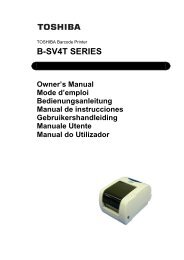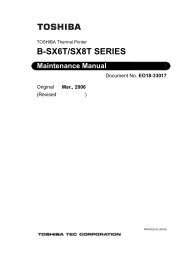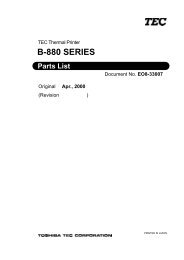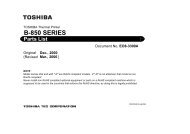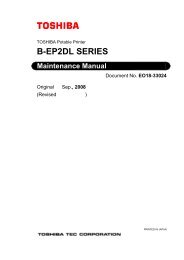Toshiba B-EX4T1 Owners Manual - The Barcode Warehouse
Toshiba B-EX4T1 Owners Manual - The Barcode Warehouse
Toshiba B-EX4T1 Owners Manual - The Barcode Warehouse
- No tags were found...
You also want an ePaper? Increase the reach of your titles
YUMPU automatically turns print PDFs into web optimized ePapers that Google loves.
Safety SummaryENGLISH VERSIONDisconnectthe plug.Connect agrounding wire.If foreign objects (metalfragments, water, liquids) enterthe machines, first turn off thepower switches and disconnectthe power cord plugs from theoutlet, and then contact yourauthorised TOSHIBA TECrepresentative for assistance.Continued use of the machine inthat condition may cause fire orelectric shock.Ensure that the equipment isproperly grounded. Extensioncables should also be grounded.Fire or electric shock couldoccur on improperly groundedequipment.Disconnectthe plug.Nodisassembling.When unplugging the power cords,be sure to hold and pull on the plugportion. Pulling on the cord portionmay cut or expose the internal wiresand cause fire or electric shock.Do not remove covers, repair ormodify the machine by yourself.You may be injured by highvoltage, very hot parts or sharpedges inside the machine.ProhibitedDo not use a spray cleanercontaining flammable gas forcleaning this product, as this maycause a fire.ProhibitedCare must be taken not to injureyourself with the printer papercutter.CAUTIONThis indicates that there is the risk of personal Injury or damage toobjects if the machines are improperly handled contrary to this indication.Precautions<strong>The</strong> following precautions will help to ensure that this machine will continue to function correctly.• Try to avoid locations that have the following adverse conditions:* Temperatures out of the specification * Direct sunlight * High humidity* Shared power source * Excessive vibration * Dust/Gas• <strong>The</strong> cover should be cleaned by wiping with a dry cloth or a cloth slightly dampened with a mild detergent solution. NEVERUSE THINNER OR ANY OTHER VOLATILE SOLVENT on the plastic covers.• USE ONLY TOSHIBA TEC SPECIFIED paper and ribbons.• DO NOT STORE the paper or ribbons where they might be exposed to direct sunlight, high temperatures, high humidity, dust,or gas.• Ensure the printer is operated on a level surface.• Any data stored in the memory of the printer could be lost during a printer fault.• Try to avoid using this equipment on the same power supply as high voltage equipment or equipment likely to cause mainsinterference.• Unplug the machine whenever you are working inside it or cleaning it.• Keep your work environment static free.• Do not place heavy objects on top of the machines, as these items may become unbalanced and fall causing injury.• Do not block the ventilation slits of the machines, as this will cause heat to build up inside the machines and may cause fire.• Do not lean against the machine. It may fall on you and could cause injury.• Unplug the machine when it is not used for a long period of time.• Place the machine on a stable and level surface.Request Regarding Maintenance• Utilize our maintenance services.After purchasing the machine, contact your authorised TOSHIBA TEC representative for assistance once a year to have theinside of the machine cleaned. Otherwise, dust will build up inside the machines and may cause a fire or a malfunction.Cleaning is particularly effective before humid rainy seasons.• Our preventive maintenance service performs the periodic checks and other work required to maintain the quality andperformance of the machines, preventing accidents beforehand.For details, please consult your authorised TOSHIBA TEC representative for assistance.• Using insecticides and other chemicalsDo not expose the machines to insecticides or other volatile solvents. This will cause the cabinet or other parts to deteriorate orcause the paint to peel.( ii)