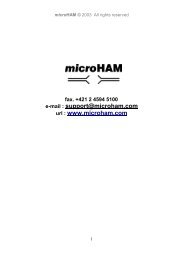DIGI KEYER II - microHAM
DIGI KEYER II - microHAM
DIGI KEYER II - microHAM
You also want an ePaper? Increase the reach of your titles
YUMPU automatically turns print PDFs into web optimized ePapers that Google loves.
<strong>microHAM</strong> © 2010 All rights reservedUpload Firmware: <strong>microHAM</strong> will occasionally release updates to the firmware in <strong>DIGI</strong> <strong>KEYER</strong> <strong>II</strong>. Theupdate may support news feature in Router or improve application compatibility. The recent publicversion of the firmware is always available from www.<strong>microHAM</strong>.com/downloads.html.To update firmware, download the firmware file to your computer, then click on Device | UploadFirmware. A Windows file dialog will open; navigate to the directory into which you downloaded thefirmware file and select the file.TIP: When you upgrade Router, the upgrade will include the latest firmware file. The new firmwarewill be automatically uploaded to <strong>DIGI</strong> <strong>KEYER</strong> <strong>II</strong> when the new version of Router connects for thefirst time, you have just to allow the upgrade when prompted.VIRTUAL PORT MENUIt is necessary to create several virtual serial ports (COM ports) in order for a Windows application (logging,control or digital mode program) to access <strong>microHAM</strong> devices.Create - Creates virtual COM ports. It is possibleto select several ports at one time by holding theCtrl key on the keyboard and clicking on COM portnumbers. Creating a virtual port may take a while,be patient.Delete - Deletes any single virtual port.Delete All - Deletes all previously created virtualports and resets Virtual Serial Port bus.Do not delete a virtual port unless all applicationsusing that port have been closed.Virtual Serial Ports can be reviewed in DeviceManager, under the ELTIMA folder.NOTE: Properly working ports should not displayan exclamation mark (!).16