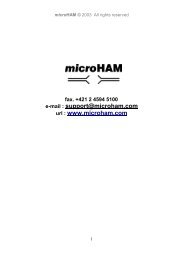DIGI KEYER II - microHAM
DIGI KEYER II - microHAM
DIGI KEYER II - microHAM
Create successful ePaper yourself
Turn your PDF publications into a flip-book with our unique Google optimized e-Paper software.
<strong>microHAM</strong> © 2010 All rights reserved2. For Icom transceivers, install the ICVOX jumper located behind thePTT IN jack. Otherwise, connect your transceiver PTT Out (linear) tothe PTT IN jack using the appropriate cable.3. Connect your amplifier PTT (if used) to the PA PTT jack and set the PAPTT RE/SS jumpers appropriately.4. Connect your keyer paddles to the PADDLE jack.5. If you use a foot switch, connect the foot switch to the FOOTSW jack.6. Plug the DB15M on the radio cable set into the DB15 (RADIO) connector on the rear panel of <strong>DIGI</strong><strong>KEYER</strong> <strong>II</strong> and connect each connector from the cable set to the appropriate jacks at the rear panelof your transceiver. Each connector on the radio interface cable is marked same as the matchingjack on your transceiver.7. If the radio cable ends with leads for external power, connect these leads to a 12-16V DC powersupply. Be sure to observe the proper polarity.NOTE: DO NOT use the same power supply as the transceiver.8. Locate but do not connect the USB cable from <strong>DIGI</strong> <strong>KEYER</strong> <strong>II</strong> to your computer.NOTE: If you will be installing on a Windows computer, skip to page 9.Mac OS X INSTALLATION1. Insert the <strong>microHAM</strong> CD in your CDROM/DVD drive and navigate to Drivers/OS-X or use your web browser togo to http://www.ftdichip.com/Drivers/VCP.htm and down load the latest driver image for OS-X.2. Open FTDIUSBSerialDriver_v2_2_14.dmg byclicking on it.3. For OS-X 10.4, 10.5 or 10.6 openFTDIUSBSerialDriver_10_4_10_5_10_6 andfollow the instructions to install.4. Plug in the USB cable5. Turn on the radio or external power supply.6. Follow the instructions for your software toconfigure the application to work with Digi<strong>KEYER</strong><strong>II</strong>.NOTE: To access all the capabilities of Digi<strong>KEYER</strong> <strong>II</strong>, your OS-X software must be written to use the<strong>microHAM</strong> Keyer Protocol or µH Router by Kok Chen, W7AY.8