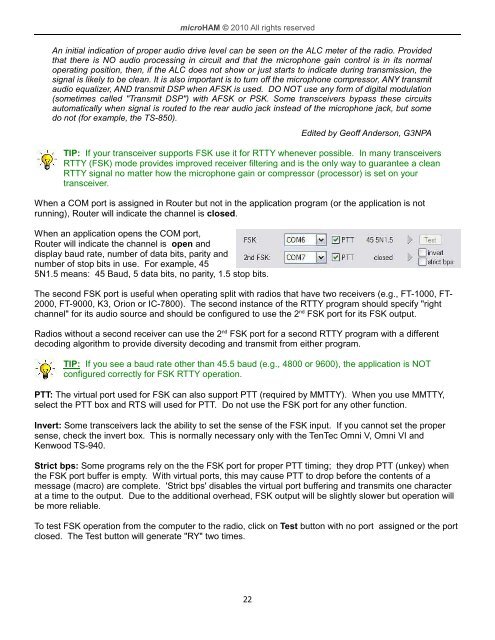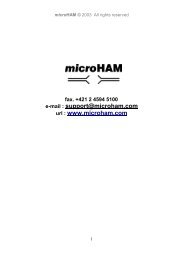DIGI KEYER II - microHAM
DIGI KEYER II - microHAM
DIGI KEYER II - microHAM
Create successful ePaper yourself
Turn your PDF publications into a flip-book with our unique Google optimized e-Paper software.
<strong>microHAM</strong> © 2010 All rights reservedAn initial indication of proper audio drive level can be seen on the ALC meter of the radio. Providedthat there is NO audio processing in circuit and that the microphone gain control is in its normaloperating position, then, if the ALC does not show or just starts to indicate during transmission, thesignal is likely to be clean. It is also important is to turn off the microphone compressor, ANY transmitaudio equalizer, AND transmit DSP when AFSK is used. DO NOT use any form of digital modulation(sometimes called "Transmit DSP") with AFSK or PSK. Some transceivers bypass these circuitsautomatically when signal is routed to the rear audio jack instead of the microphone jack, but somedo not (for example, the TS-850).Edited by Geoff Anderson, G3NPATIP: If your transceiver supports FSK use it for RTTY whenever possible. In many transceiversRTTY (FSK) mode provides improved receiver filtering and is the only way to guarantee a cleanRTTY signal no matter how the microphone gain or compressor (processor) is set on yourtransceiver.When a COM port is assigned in Router but not in the application program (or the application is notrunning), Router will indicate the channel is closed.When an application opens the COM port,Router will indicate the channel is open anddisplay baud rate, number of data bits, parity andnumber of stop bits in use. For example, 455N1.5 means: 45 Baud, 5 data bits, no parity, 1.5 stop bits.The second FSK port is useful when operating split with radios that have two receivers (e.g., FT-1000, FT-2000, FT-9000, K3, Orion or IC-7800). The second instance of the RTTY program should specify "rightchannel" for its audio source and should be configured to use the 2 nd FSK port for its FSK output.Radios without a second receiver can use the 2 nd FSK port for a second RTTY program with a differentdecoding algorithm to provide diversity decoding and transmit from either program.TIP: If you see a baud rate other than 45.5 baud (e.g., 4800 or 9600), the application is NOTconfigured correctly for FSK RTTY operation.PTT: The virtual port used for FSK can also support PTT (required by MMTTY). When you use MMTTY,select the PTT box and RTS will used for PTT. Do not use the FSK port for any other function.Invert: Some transceivers lack the ability to set the sense of the FSK input. If you cannot set the propersense, check the invert box. This is normally necessary only with the TenTec Omni V, Omni VI andKenwood TS-940.Strict bps: Some programs rely on the the FSK port for proper PTT timing; they drop PTT (unkey) whenthe FSK port buffer is empty. With virtual ports, this may cause PTT to drop before the contents of amessage (macro) are complete. 'Strict bps' disables the virtual port buffering and transmits one characterat a time to the output. Due to the additional overhead, FSK output will be slightly slower but operation willbe more reliable.To test FSK operation from the computer to the radio, click on Test button with no port assigned or the portclosed. The Test button will generate "RY" two times.22