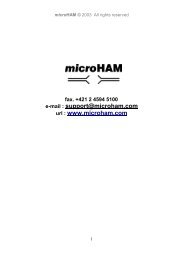DIGI KEYER II - microHAM
DIGI KEYER II - microHAM
DIGI KEYER II - microHAM
Create successful ePaper yourself
Turn your PDF publications into a flip-book with our unique Google optimized e-Paper software.
<strong>microHAM</strong> © 2010 All rights reservedPorts TabOnce the virtual ports have been created they must be associated with a specific device channel (e.g.,Control, CW, PTT, etc.). These assignments should correspond to settings of the application software andmust be configured first in Router then in the application (e.g., logging program, MMTTY, MixW, etc.).Proper configuration of the port assignments in this tab is critical for integration with logging anddigital mode softwre. Read the following information carefully.<strong>DIGI</strong> <strong>KEYER</strong> <strong>II</strong> has eleven functions with indication of the state and settings applied by the host application●●●●●●●●●●●CAT (uses RxD and TxD)2 nd CAT (virtual “fork” for the main CAT channel)FSK (uses TxD and optionally RTS/DTR for PTT)2 nd FSK (uses TxD and optionally RTS/DTR for PTT)CW (uses DTR or RTS)PTT (uses DTR or RTS)2 nd PTT (uses DTR or RTS)Foot Switch (uses CTS, DCD, DSR or RING)Squelch (uses CTS, DCD, DSR or RING)WinKey (uses RxD and TxD)Control (uses RxD and TxD)General note: Do not assign virtual ports to those functions which are not used by the application. It isunnecessary and only consumes resources.18