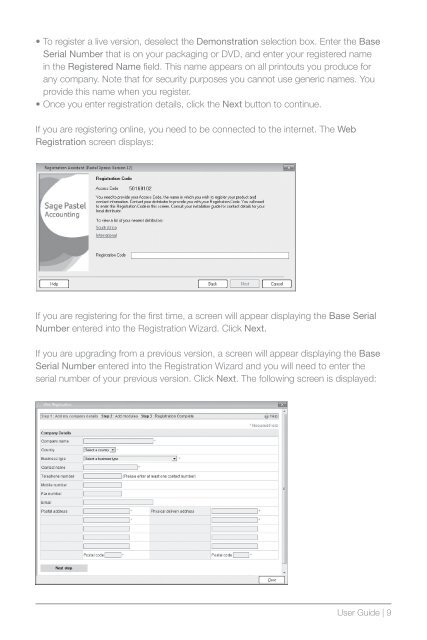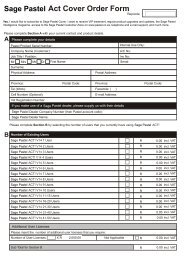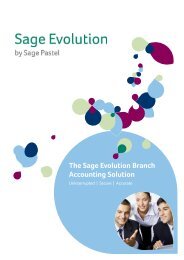Here - Sage Pastel
Here - Sage Pastel
Here - Sage Pastel
Create successful ePaper yourself
Turn your PDF publications into a flip-book with our unique Google optimized e-Paper software.
• To register a live version, deselect the Demonstration selection box. Enter the BaseSerial Number that is on your packaging or DVD, and enter your registered namein the Registered Name field. This name appears on all printouts you produce forany company. Note that for security purposes you cannot use generic names. Youprovide this name when you register.• Once you enter registration details, click the Next button to continue.If you are registering online, you need to be connected to the internet. The WebRegistration screen displays:If you are registering for the first time, a screen will appear displaying the Base SerialNumber entered into the Registration Wizard. Click Next.If you are upgrading from a previous version, a screen will appear displaying the BaseSerial Number entered into the Registration Wizard and you will need to enter theserial number of your previous version. Click Next. The following screen is displayed:User Guide | 9