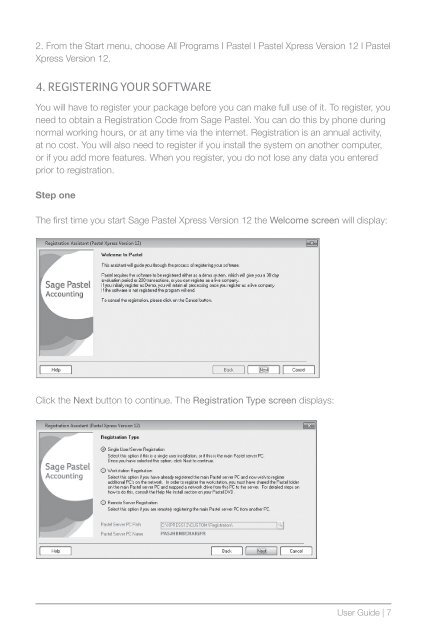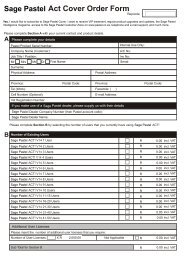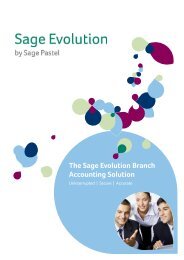Here - Sage Pastel
Here - Sage Pastel
Here - Sage Pastel
You also want an ePaper? Increase the reach of your titles
YUMPU automatically turns print PDFs into web optimized ePapers that Google loves.
2. From the Start menu, choose All Programs I <strong>Pastel</strong> I <strong>Pastel</strong> Xpress Version 12 I <strong>Pastel</strong>Xpress Version 12.4. REGISTERING YOUR SOFTWAREYou will have to register your package before you can make full use of it. To register, youneed to obtain a Registration Code from <strong>Sage</strong> <strong>Pastel</strong>. You can do this by phone duringnormal working hours, or at any time via the internet. Registration is an annual activity,at no cost. You will also need to register if you install the system on another computer,or if you add more features. When you register, you do not lose any data you enteredprior to registration.Step oneThe first time you start <strong>Sage</strong> <strong>Pastel</strong> Xpress Version 12 the Welcome screen will display:Click the Next button to continue. The Registration Type screen displays:User Guide | 7