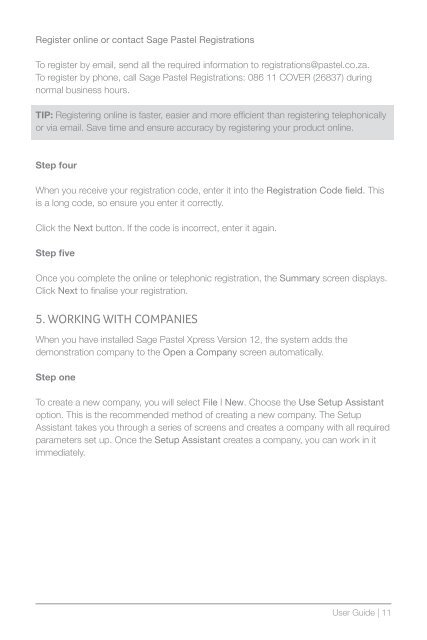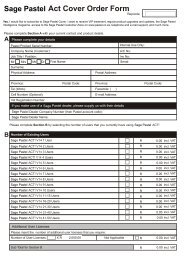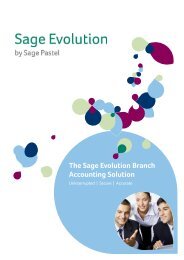Here - Sage Pastel
Here - Sage Pastel
Here - Sage Pastel
You also want an ePaper? Increase the reach of your titles
YUMPU automatically turns print PDFs into web optimized ePapers that Google loves.
Register online or contact <strong>Sage</strong> <strong>Pastel</strong> RegistrationsTo register by email, send all the required information to registrations@pastel.co.za.To register by phone, call <strong>Sage</strong> <strong>Pastel</strong> Registrations: 086 11 COVER (26837) duringnormal business hours.TIP: Registering online is faster, easier and more efficient than registering telephonicallyor via email. Save time and ensure accuracy by registering your product online.Step fourWhen you receive your registration code, enter it into the Registration Code field. Thisis a long code, so ensure you enter it correctly.Click the Next button. If the code is incorrect, enter it again.Step fiveOnce you complete the online or telephonic registration, the Summary screen displays.Click Next to finalise your registration.5. WORKING WITH COMPANIESWhen you have installed <strong>Sage</strong> <strong>Pastel</strong> Xpress Version 12, the system adds thedemonstration company to the Open a Company screen automatically.Step oneTo create a new company, you will select File | New. Choose the Use Setup Assistantoption. This is the recommended method of creating a new company. The SetupAssistant takes you through a series of screens and creates a company with all requiredparameters set up. Once the Setup Assistant creates a company, you can work in itimmediately.User Guide | 11