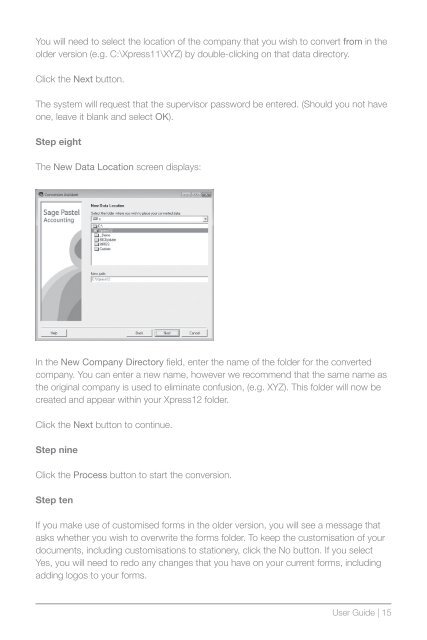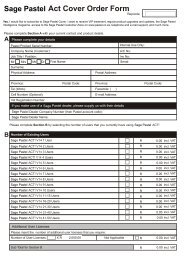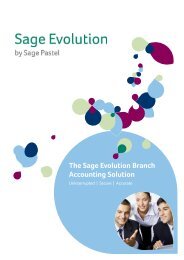Here - Sage Pastel
Here - Sage Pastel
Here - Sage Pastel
You also want an ePaper? Increase the reach of your titles
YUMPU automatically turns print PDFs into web optimized ePapers that Google loves.
You will need to select the location of the company that you wish to convert from in theolder version (e.g. C:\Xpress11\XYZ) by double-clicking on that data directory.Click the Next button.The system will request that the supervisor password be entered. (Should you not haveone, leave it blank and select OK).Step eightThe New Data Location screen displays:In the New Company Directory field, enter the name of the folder for the convertedcompany. You can enter a new name, however we recommend that the same name asthe original company is used to eliminate confusion, (e.g. XYZ). This folder will now becreated and appear within your Xpress12 folder.Click the Next button to continue.Step nineClick the Process button to start the conversion.Step tenIf you make use of customised forms in the older version, you will see a message thatasks whether you wish to overwrite the forms folder. To keep the customisation of yourdocuments, including customisations to stationery, click the No button. If you selectYes, you will need to redo any changes that you have on your current forms, includingadding logos to your forms.User Guide | 15