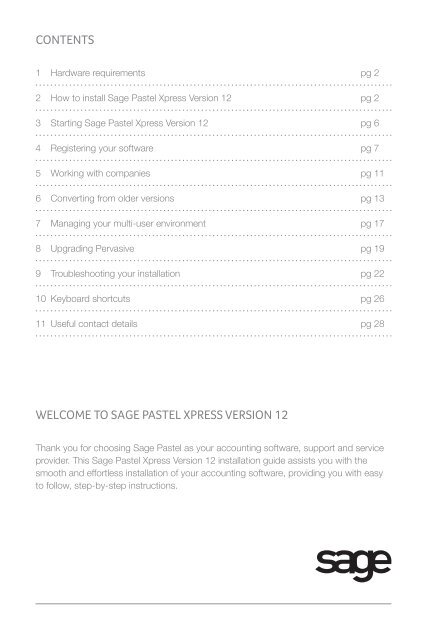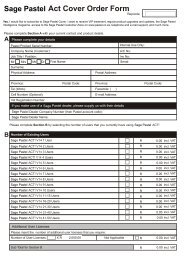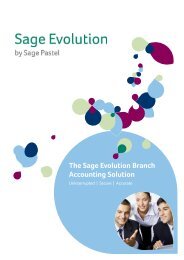Here - Sage Pastel
Here - Sage Pastel
Here - Sage Pastel
Create successful ePaper yourself
Turn your PDF publications into a flip-book with our unique Google optimized e-Paper software.
CONTENTS1 Hardware requirements pg 22 How to install <strong>Sage</strong> <strong>Pastel</strong> Xpress Version 12 pg 23 Starting <strong>Sage</strong> <strong>Pastel</strong> Xpress Version 12 pg 64 Registering your software pg 75 Working with companies pg 116 Converting from older versions pg 137 Managing your multi-user environment pg 178 Upgrading Pervasive pg 199 Troubleshooting your installation pg 2210 Keyboard shortcuts pg 2611 Useful contact details pg 28WELCOME TO sage PASTEL XPRESS Version 12Thank you for choosing <strong>Sage</strong> <strong>Pastel</strong> as your accounting software, support and serviceprovider. This <strong>Sage</strong> <strong>Pastel</strong> Xpress Version 12 installation guide assists you with thesmooth and effortless installation of your accounting software, providing you with easyto follow, step-by-step instructions.