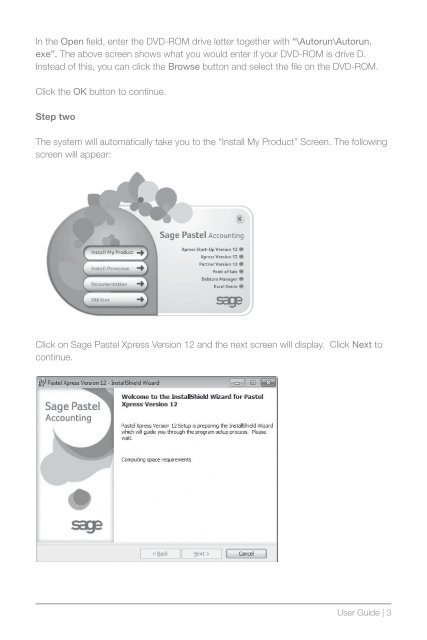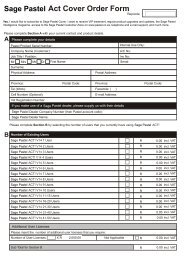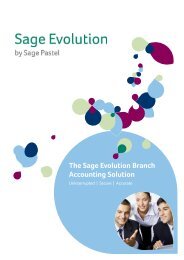Here - Sage Pastel
Here - Sage Pastel
Here - Sage Pastel
Create successful ePaper yourself
Turn your PDF publications into a flip-book with our unique Google optimized e-Paper software.
In the Open field, enter the DVD-ROM drive letter together with “\Autorun\Autorun.exe”. The above screen shows what you would enter if your DVD-ROM is drive D.Instead of this, you can click the Browse button and select the file on the DVD-ROM.Click the OK button to continue.Step twoThe system will automatically take you to the “Install My Product” Screen. The followingscreen will appear:Click on <strong>Sage</strong> <strong>Pastel</strong> Xpress Version 12 and the next screen will display. Click Next tocontinue.User Guide | 3