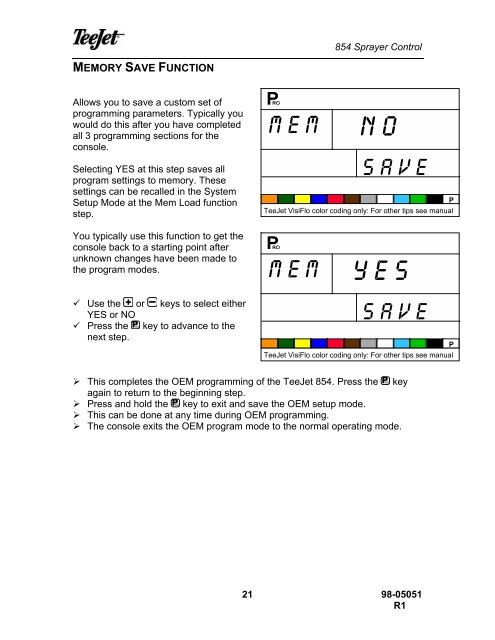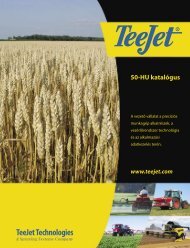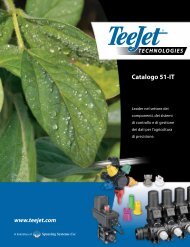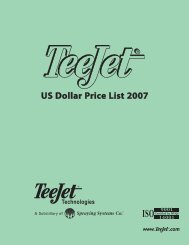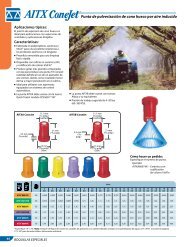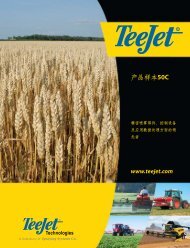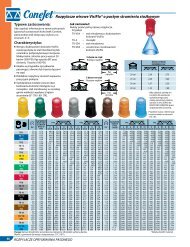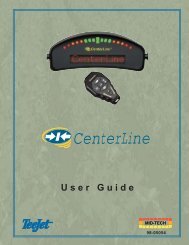TeeJet 854 Operating Manual_98-05051 R1
TeeJet 854 Operating Manual_98-05051 R1
TeeJet 854 Operating Manual_98-05051 R1
- No tags were found...
Create successful ePaper yourself
Turn your PDF publications into a flip-book with our unique Google optimized e-Paper software.
<strong>854</strong> Sprayer ControlMEMORY SAVE FUNCTIONAllows you to save a custom set ofprogramming parameters. Typically youwould do this after you have completedall 3 programming sections for theconsole.Selecting YES at this step saves allprogram settings to memory. Thesesettings can be recalled in the SystemSetup Mode at the Mem Load functionstep.You typically use this function to get theconsole back to a starting point afterunknown changes have been made tothe program modes." Use the + or keys to select eitherYES or NO" Press thePRO key to advance to thenext step.M e mN oS a v eP<strong>TeeJet</strong> VisiFlo color coding only: For other tips see manualM e mY e sS a v eP<strong>TeeJet</strong> VisiFlo color coding only: For other tips see manual! This completes the OEM programming of the <strong>TeeJet</strong> <strong>854</strong>. Press thePRO keyagain to return to the beginning step.! Press and hold thePRO key to exit and save the OEM setup mode.! This can be done at any time during OEM programming.! The console exits the OEM program mode to the normal operating mode.21 <strong>98</strong>-<strong>05051</strong><strong>R1</strong>