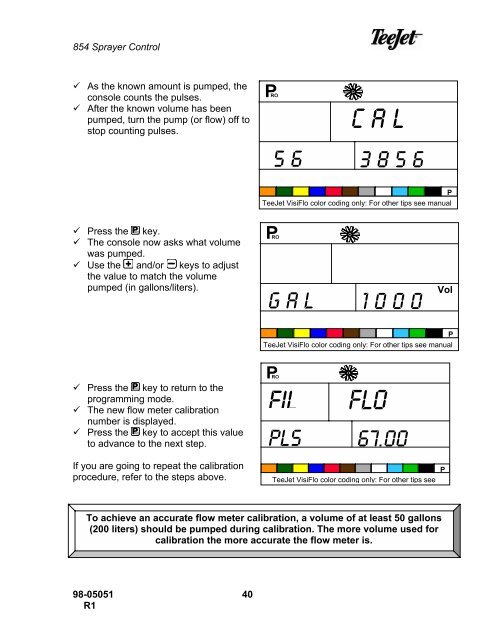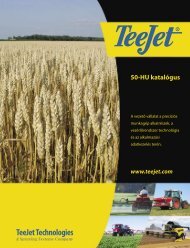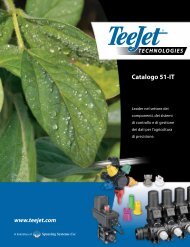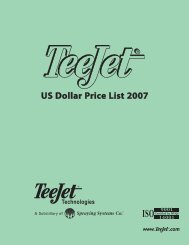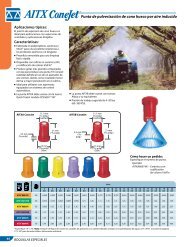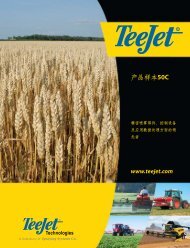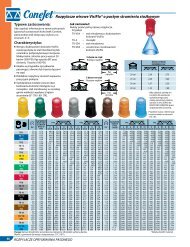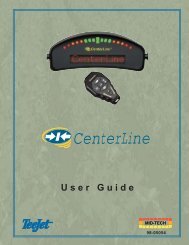TeeJet 854 Operating Manual_98-05051 R1
TeeJet 854 Operating Manual_98-05051 R1
TeeJet 854 Operating Manual_98-05051 R1
- No tags were found...
Create successful ePaper yourself
Turn your PDF publications into a flip-book with our unique Google optimized e-Paper software.
<strong>854</strong> Sprayer Control" As the known amount is pumped, theconsole counts the pulses." After the known volume has beenpumped, turn the pump (or flow) off tostop counting pulses.C a l5 6 3 8 5 6P<strong>TeeJet</strong> VisiFlo color coding only: For other tips see manual" Press thePRO key." The console now asks what volumewas pumped." Use the + and/or keys to adjustthe value to match the volumepumped (in gallons/liters).G a l1 0 0 0 VolP<strong>TeeJet</strong> VisiFlo color coding only: For other tips see manual" Press thePRO key to return to theprogramming mode." The new flow meter calibrationnumber is displayed." Press thePRO key to accept this valueto advance to the next step.If you are going to repeat the calibrationprocedure, refer to the steps above.FIL FLOPLS 67.00<strong>TeeJet</strong> VisiFlo color coding only: For other tips seePTo achieve an accurate flow meter calibration, a volume of at least 50 gallons(200 liters) should be pumped during calibration. The more volume used forcalibration the more accurate the flow meter is.<strong>98</strong>-<strong>05051</strong> 40<strong>R1</strong>