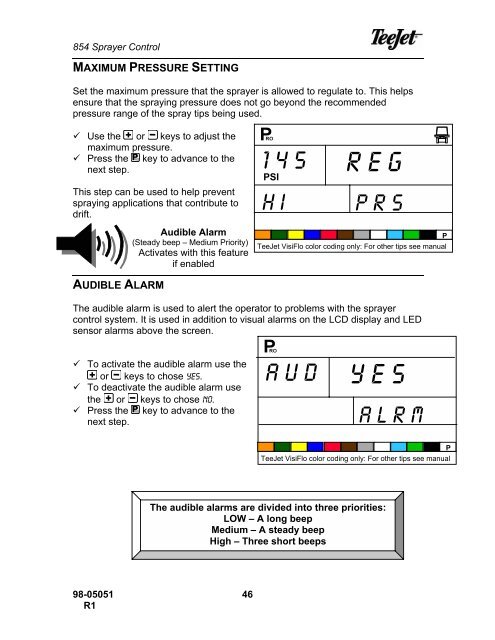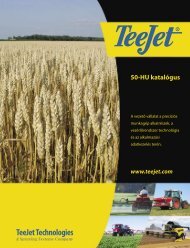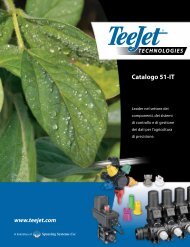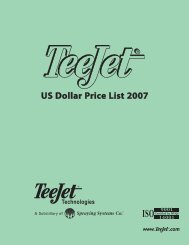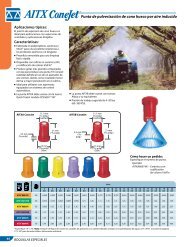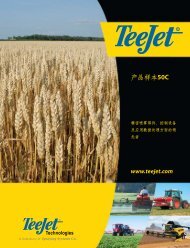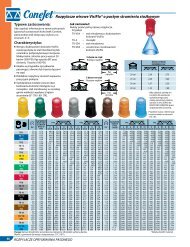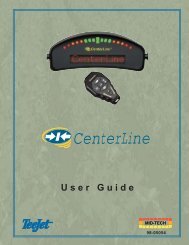TeeJet 854 Operating Manual_98-05051 R1
TeeJet 854 Operating Manual_98-05051 R1
TeeJet 854 Operating Manual_98-05051 R1
- No tags were found...
You also want an ePaper? Increase the reach of your titles
YUMPU automatically turns print PDFs into web optimized ePapers that Google loves.
<strong>854</strong> Sprayer ControlMAXIMUM PRESSURE SETTINGSet the maximum pressure that the sprayer is allowed to regulate to. This helpsensure that the spraying pressure does not go beyond the recommendedpressure range of the spray tips being used." Use the + or keys to adjust themaximum pressure." Press thePRO key to advance to thenext step.This step can be used to help preventspraying applications that contribute todrift.Audible Alarm(Steady beep – Medium Priority)Activates with this featureif enabled1 4 5PSIH iR e gP r sP<strong>TeeJet</strong> VisiFlo color coding only: For other tips see manualAUDIBLE ALARMThe audible alarm is used to alert the operator to problems with the sprayercontrol system. It is used in addition to visual alarms on the LCD display and LEDsensor alarms above the screen." To activate the audible alarm use the+ or keys to chose YES." To deactivate the audible alarm usethe + or keys to chose NO." Press thePRO key to advance to thenext step.A u dY e sA l r m<strong>TeeJet</strong> VisiFlo color coding only: For other tips see manualPThe audible alarms are divided into three priorities:LOW – A long beepMedium – A steady beepHigh – Three short beeps<strong>98</strong>-<strong>05051</strong> 46<strong>R1</strong>