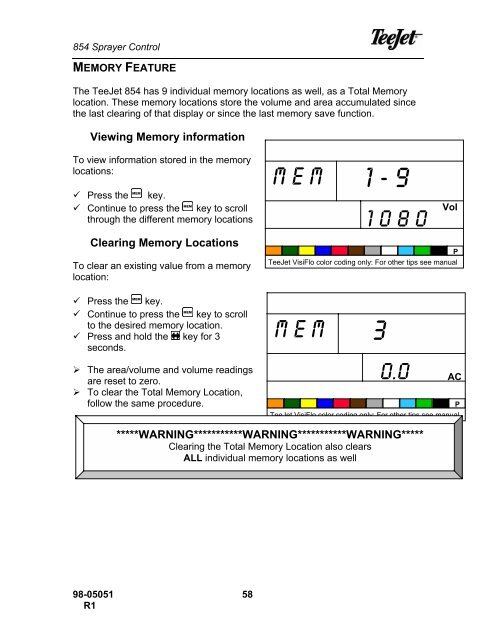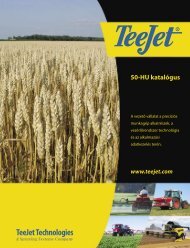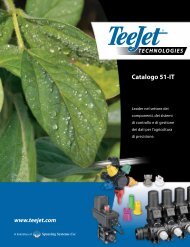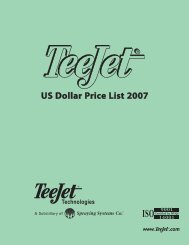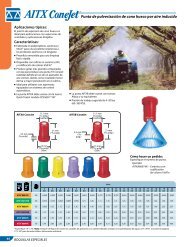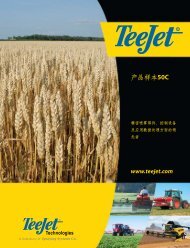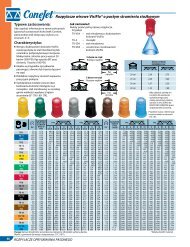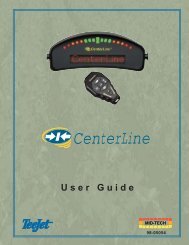TeeJet 854 Operating Manual_98-05051 R1
TeeJet 854 Operating Manual_98-05051 R1
TeeJet 854 Operating Manual_98-05051 R1
- No tags were found...
You also want an ePaper? Increase the reach of your titles
YUMPU automatically turns print PDFs into web optimized ePapers that Google loves.
<strong>854</strong> Sprayer ControlMEMORY FEATUREThe <strong>TeeJet</strong> <strong>854</strong> has 9 individual memory locations as well, as a Total Memorylocation. These memory locations store the volume and area accumulated sincethe last clearing of that display or since the last memory save function.Viewing Memory informationTo view information stored in the memorylocations:" Press the MEM key." Continue to press the MEM key to scrollthrough the different memory locationsClearing Memory LocationsTo clear an existing value from a memorylocation:M e m1 - 91 0 8 0 VolP<strong>TeeJet</strong> VisiFlo color coding only: For other tips see manual" Press the MEM key." Continue to press the MEM key to scrollto the desired memory location." Press and hold the key for 3seconds.M e m3! The area/volume and volume readingsare reset to zero.! To clear the Total Memory Location,follow the same procedure.0.0 AC<strong>TeeJet</strong> VisiFlo color coding only: For other tips see manualP*****WARNING***********WARNING***********WARNING*****Clearing the Total Memory Location also clearsALL individual memory locations as well<strong>98</strong>-<strong>05051</strong> 58<strong>R1</strong>