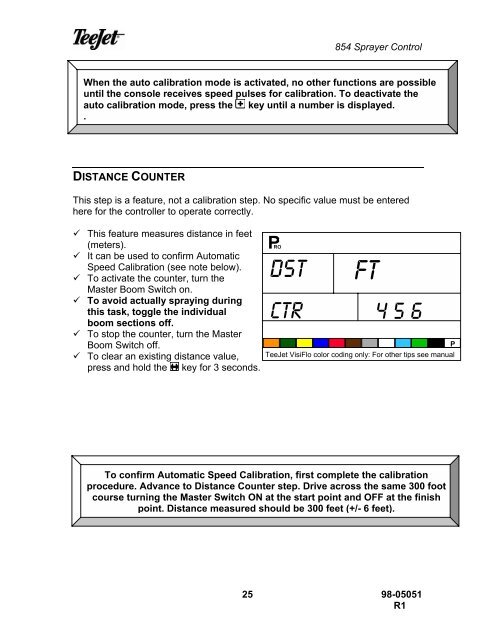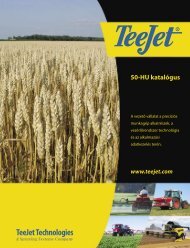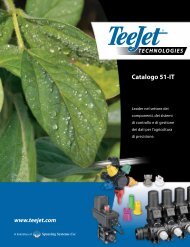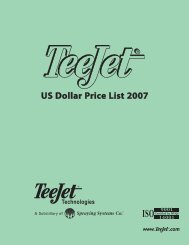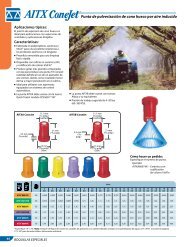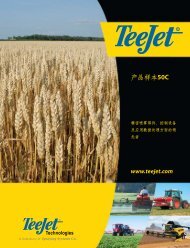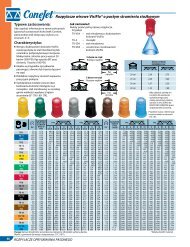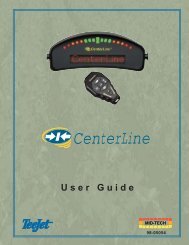TeeJet 854 Operating Manual_98-05051 R1
TeeJet 854 Operating Manual_98-05051 R1
TeeJet 854 Operating Manual_98-05051 R1
- No tags were found...
You also want an ePaper? Increase the reach of your titles
YUMPU automatically turns print PDFs into web optimized ePapers that Google loves.
<strong>854</strong> Sprayer ControlWhen the auto calibration mode is activated, no other functions are possibleuntil the console receives speed pulses for calibration. To deactivate theauto calibration mode, press the + key until a number is displayed..DISTANCE COUNTERThis step is a feature, not a calibration step. No specific value must be enteredhere for the controller to operate correctly." This feature measures distance in feet(meters)." It can be used to confirm AutomaticSpeed Calibration (see note below)." To activate the counter, turn theMaster Boom Switch on." To avoid actually spraying duringthis task, toggle the individualboom sections off." To stop the counter, turn the MasterBoom Switch off." To clear an existing distance value,press and hold the key for 3 seconds.dstftctr 4 5 6<strong>TeeJet</strong> VisiFlo color coding only: For other tips see manualPTo confirm Automatic Speed Calibration, first complete the calibrationprocedure. Advance to Distance Counter step. Drive across the same 300 footcourse turning the Master Switch ON at the start point and OFF at the finishpoint. Distance measured should be 300 feet (+/- 6 feet).25 <strong>98</strong>-<strong>05051</strong><strong>R1</strong>