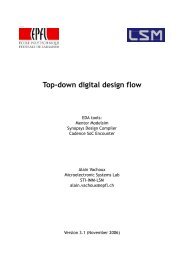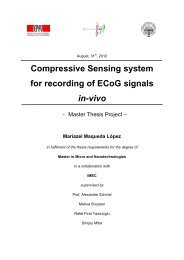Tutorial for the Semi Custom Part of the Image Processing System
Tutorial for the Semi Custom Part of the Image Processing System
Tutorial for the Semi Custom Part of the Image Processing System
You also want an ePaper? Increase the reach of your titles
YUMPU automatically turns print PDFs into web optimized ePapers that Google loves.
[11]edatp1@immsunsrv2-IPS> dc_shell -f SYN/BIN/histogram_syn.tclThe Tcl script can serve as a template <strong>for</strong> syn<strong>the</strong>sis scripts <strong>for</strong> o<strong>the</strong>r digital blocks. An introduction <strong>for</strong><strong>the</strong> usage <strong>of</strong> Tcl in <strong>the</strong> context <strong>of</strong> (Synopsys) EDA tools is given in Syn [4].The post-syn<strong>the</strong>sis simulation with Standard Delay Format (SDF) back annotation <strong>of</strong> <strong>the</strong> gate delays isdone according to Vachoux [5], Section 2.3 using Mentor Graphics ModelSim. A new histogram_top_syn entitywith accompagnying testbench tb_histogram_top_syn needs to created as modified versions <strong>of</strong>histogram_top and tb_histogram_top, which now instantiate <strong>the</strong> syn<strong>the</strong>sised histogram calculation block.The region, to which <strong>the</strong> SDF file SYN/TIM/histogram_WIDTH320_HEIGHT240_NBITS_PIXEL8_NBITS_HISTOGRAM18_clock10ns_share_mapped.sdf needs to be mapped, is dut:histogram_1 and should beentered in <strong>the</strong> SDF tab <strong>of</strong> <strong>the</strong> Start Simulation dialog <strong>of</strong> Mentor Graphics ModelSim.3.3. Session 3: Placement & Routing <strong>of</strong> <strong>the</strong> Histogram BlockThe placement and routing <strong>of</strong> <strong>the</strong> gate-level netlist <strong>of</strong> <strong>the</strong> histogram block will be done accordingto <strong>the</strong> description in Vachoux [5], Chapter 4 using Cadence First Encounter. A Tcl script PAR/BIN/histogram_par.tcl (Listing 6, downloadable from <strong>the</strong> Moodle site) can be used to automatise <strong>the</strong>placement and routing. Be<strong>for</strong>e it can be executed, an Encounter input configuration file PAR/CONF/histogram_WIDTH320_HEIGHT240_NBITS_PIXEL8_NBITS_HISTOGRAM18.conf needs to be created using<strong>the</strong> Design Import. . . Dialog from <strong>the</strong> File menu <strong>of</strong> Cadence Encounter as described in Vachoux [5],Section 4.2. An IO file (Listing 5, downloadable from <strong>the</strong> Moodle site) PAR/CONF/histogram_WIDTH320_HEIGHT240_NBITS_PIXEL8_NBITS_HISTOGRAM18.io controls <strong>the</strong> placement <strong>of</strong> <strong>the</strong> pins and prevents <strong>the</strong>irplacement on one <strong>of</strong> <strong>the</strong> power ring segments, which would lead to Design Rule Checker (DRC) errors. Torun <strong>the</strong> Tcl script, execute <strong>the</strong> following command in a Unix shell from <strong>the</strong> IPS/ project directory:[13]edatp1@immsunsrv2-IPS> encounter -log PAR/LOG/encounter -overwrite \-init PAR/BIN/histogram_par.tcl -winThe Tcl script can serve as a template <strong>for</strong> placement and routing scripts <strong>for</strong> o<strong>the</strong>r digital blocks.The post-placement-and-routing simulation with SDF back annotation <strong>of</strong> <strong>the</strong> gate delays is done accordingto Vachoux [5], Section 2.4 using <strong>the</strong> Verilog module <strong>of</strong> <strong>the</strong> histogram block generated by Cadence FirstEncounter. A new histogram_top_par entity with accompagnying testbench tb_histogram_top_par needs tocreated as modified versions <strong>of</strong> histogram_top and tb_histogram_top, which now instantiate <strong>the</strong> placed androuted histogram calculation block. The region, to which <strong>the</strong> SDF file PAR/TIM/histogram_WIDTH320_HEIGHT240_NBITS_PIXEL8_NBITS_HISTOGRAM18_clock10ns_cts-routed.sdf needs to be mapped, isdut:histogram_1 and should be entered in <strong>the</strong> SDF tab <strong>of</strong> <strong>the</strong> Start Simulation dialog <strong>of</strong> MentorGraphics ModelSim.A. Single Port Random Access Memory (RAM)Listing 1: VHDL source code <strong>of</strong> <strong>the</strong> Single Port RAM1 -- -----------------------------------------------------------------------------2 -- Title : Synchronous Single Port RAM3 -- Project : <strong>Image</strong> <strong>Processing</strong> <strong>System</strong> ( IPS )4 -- -----------------------------------------------------------------------------5 -- File : single_port_ram . vhd6 -- Author : Torsten Maehne < torsten . maehne@epfl .ch >7 -- Company : EPFL / STI / IMM / LSM8 -- Created : 2007 -03 -209 -- Last update : 2007 -03 -2210 -- Plat<strong>for</strong>m : ModelSim 6.2 d11 -- Standard : VHDL ’93/02 , Math Packages12 -- Depends :13 -- -----------------------------------------------------------------------------14 -- Description :15 -- The behaviour <strong>of</strong> <strong>the</strong> single port RAM is implemented using a synchronous16 -- process with asynchronous active - low reset . If <strong>the</strong> RAM is enabled with17 -- enable = ’1’ and rw_select = ’0’, <strong>the</strong>n a data word is read from <strong>the</strong>6 Rev: 3, March 27, 2007 vlsi2semicustomtutorial.tex