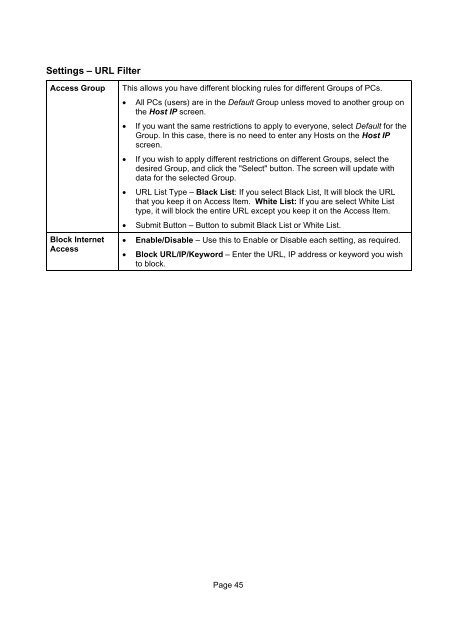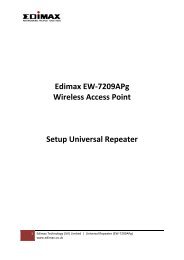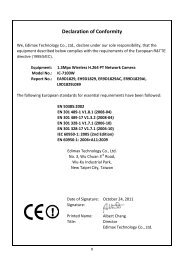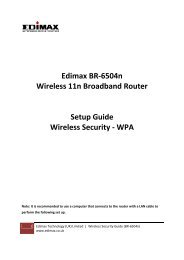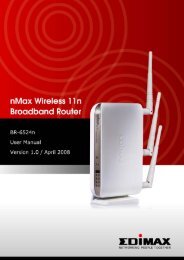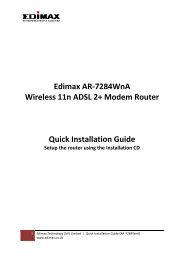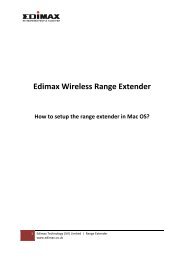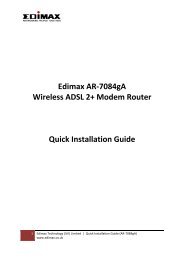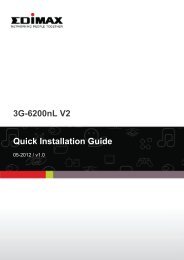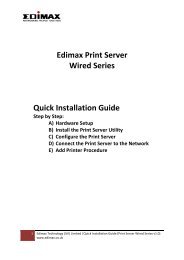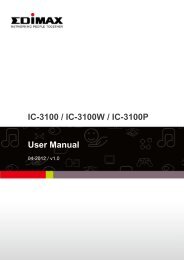Load Balancing Router User's Guide - Edimax
Load Balancing Router User's Guide - Edimax
Load Balancing Router User's Guide - Edimax
Create successful ePaper yourself
Turn your PDF publications into a flip-book with our unique Google optimized e-Paper software.
Settings – URL FilterAccess GroupBlock InternetAccessThis allows you have different blocking rules for different Groups of PCs.• All PCs (users) are in the Default Group unless moved to another group onthe Host IP screen.• If you want the same restrictions to apply to everyone, select Default for theGroup. In this case, there is no need to enter any Hosts on the Host IPscreen.• If you wish to apply different restrictions on different Groups, select thedesired Group, and click the "Select" button. The screen will update withdata for the selected Group.• URL List Type – Black List: If you select Black List, It will block the URLthat you keep it on Access Item. White List: If you are select White Listtype, it will block the entire URL except you keep it on the Access Item.• Submit Button – Button to submit Black List or White List.• Enable/Disable – Use this to Enable or Disable each setting, as required.• Block URL/IP/Keyword – Enter the URL, IP address or keyword you wishto block.Page 45