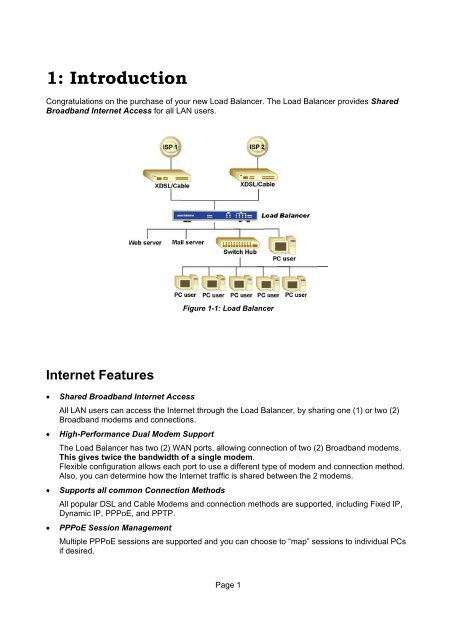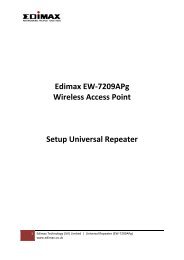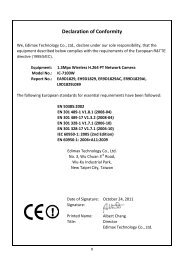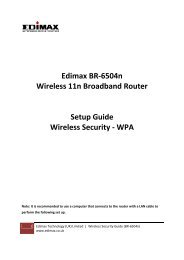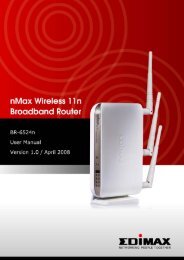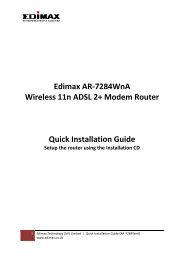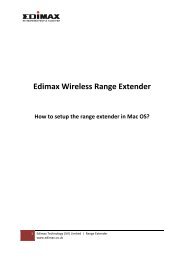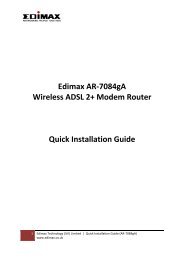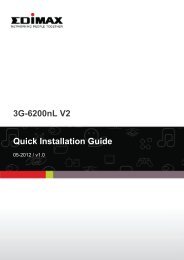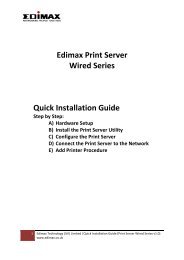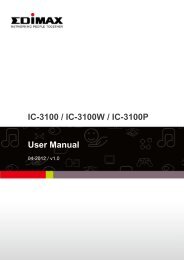Load Balancing Router User's Guide - Edimax
Load Balancing Router User's Guide - Edimax
Load Balancing Router User's Guide - Edimax
Create successful ePaper yourself
Turn your PDF publications into a flip-book with our unique Google optimized e-Paper software.
1: IntroductionCongratulations on the purchase of your new <strong>Load</strong> Balancer. The <strong>Load</strong> Balancer provides SharedBroadband Internet Access for all LAN users.Figure 1-1: <strong>Load</strong> BalancerInternet Features• Shared Broadband Internet AccessAll LAN users can access the Internet through the <strong>Load</strong> Balancer, by sharing one (1) or two (2)Broadband modems and connections.• High-Performance Dual Modem SupportThe <strong>Load</strong> Balancer has two (2) WAN ports, allowing connection of two (2) Broadband modems.This gives twice the bandwidth of a single modem.Flexible configuration allows each port to use a different type of modem and connection method.Also, you can determine how the Internet traffic is shared between the 2 modems.• Supports all common Connection MethodsAll popular DSL and Cable Modems and connection methods are supported, including Fixed IP,Dynamic IP, PPPoE, and PPTP.• PPPoE Session ManagementMultiple PPPoE sessions are supported and you can choose to “map” sessions to individual PCsif desired.Page 1