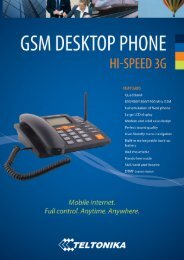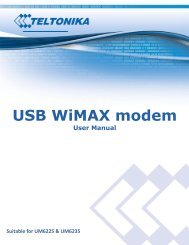You also want an ePaper? Increase the reach of your titles
YUMPU automatically turns print PDFs into web optimized ePapers that Google loves.
Back Panel1 GSM main antenna connector2 Wi-Fi antenna connector3 GSM auxiliary antenna connector(unavailable on alternate model)4 Reset button5 GSM LEDSIM Card1. Remove back panel and insert SIM card which was given by your ISP (Internet Service Provider). Correct SIMcard orientation is shown in the picture.2. Attach GSM main and Wi-Fi antennas.3. Connect the power adapter to the socket on the front panel of the device. Then plug the other end of the poweradapter into a wall outlet or power strip.4. Connect to the device wirelessly (SSID: <strong>Teltonika</strong>) or use Ethernet cable and plug it into any LAN Ethernet port.Logging inAfter you’re complete with the setting up as described in the section above, you are ready to start logging into yourrouter and start configuring it. This example shows how to connect on Windows 7. On windows Vista: click Start ->Control Panel -> Network and Sharing Centre -> Manage network Connections -> (Go to step 4). On Windows XP: Click11