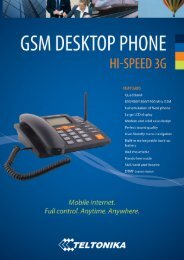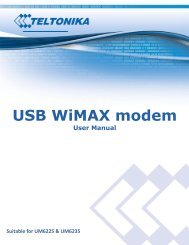You also want an ePaper? Increase the reach of your titles
YUMPU automatically turns print PDFs into web optimized ePapers that Google loves.
ClientField Name Sample Value Explanation1. SSID teltonika_rnd_division_ap The SSID that the AP, to which the routers is connected to, uses.2. Mode Client Connection mode – Client indicates that the router is a client tosome local AP.3. Channel 6 (2.44 GHz) The channel that the AP, to which the routers is connected to, uses.Your wireless radio is forced to work in this channel in order tomaintain the connection.4. BSSID C8:3A:53:02:FC:B0 The MAC address of the access points radio.5. Encryption WPA2 PSK (CCMP) The AP, to which the router is connected to, dictates the type ofencryption.6. Bit rate 65.0 MBit/s The physical maximum possible throughput that the routers radiocan handle. Keep in mind that this value is cumulative - The bitratewill be shared between the router and other possible devices thatconnect to the local AP.7. Country LT Country code.APField Name Sample Value Explanation1. Signal Quality 100% The quality between routers radio and some other device that is connectingto the router. Will show 0% if no devices are trying to connect or are currentlymaintaining a connection.2. SSID <strong>Teltonika</strong>_demo The SSID that is being broadcast. Other devices will see this and will be ableto use to connect to your wireless network.3. Mode Master Connection mode – Master indicates that you router is an access point.4. Channel 6 (2.44 GHz) The channel which is used to broadcast the SSID and to establish newconnections to devices.5. BSSID 00:0C:43:30:50:38 MAC address of your wireless radio.6. Encryption WPA2 PSK(CCMP)The type of encryption that the router will use to authenticate, establish andmaintain a connection.7. Bit rate 1.0 MBit/s The bitrate will be shared between all devices that connect to the routerswireless network.21