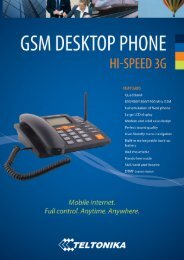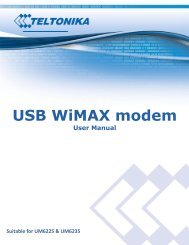Create successful ePaper yourself
Turn your PDF publications into a flip-book with our unique Google optimized e-Paper software.
IP AliasesIP aliases are a way of defining or reaching a subnet that works in the same space as the regular network.As you can see, the configuration is very similar to the static protocol; only in the example a 55’th subnet is defined.Now if some device has an IP in the 55 subnet (192.168.55.xxx) and the subnets gateway metric is “higher” and thedevice is trying to reach the internet it will reroute it’s traffic not to the gateway that is defined in commonconfigurations but through the one that is specified in IP aliases.You may also optionally define a broadcast address and a custom DNS server.How do I setup Wifi WAN?First we must switch the mode to Wifi. Do so by selecting Wifi from the list and wait for the page to quickly reload.Now you have a selection of protocols available for you. Depending on whether the Access Point that you intend toconnect to runs a DHCP server or not, you will have to choose DHCP or Static (AP runs a DHCP server – DHCP; Does notrun - Static). When you’ve configured your protocol settings press Save and wait until the settings are applied.Next, goto the Network -> Wireless page and wait until it loads (For the first time an automatic Site Survey will beinitiated). You should now see a list of available, local Access Points. Choose one and click Join Network.35