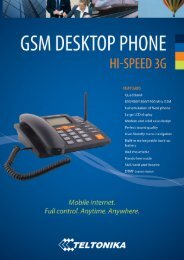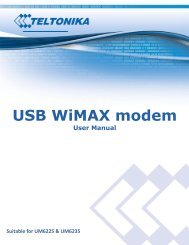You also want an ePaper? Increase the reach of your titles
YUMPU automatically turns print PDFs into web optimized ePapers that Google loves.
Right click on the Wireless network icon and select Connect / Disconnect. A list should pop up with all available wirelessnetworks. Select “<strong>Teltonika</strong>” and click connect.Then we launch our favourite browser and enter the routers IP into the address field:Press enter. If there are no problems you should be greeted with a login screen such as this:15