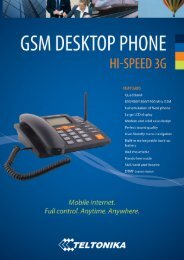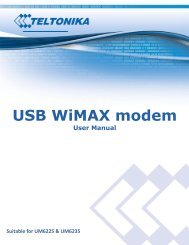Create successful ePaper yourself
Turn your PDF publications into a flip-book with our unique Google optimized e-Paper software.
If you witness the above sequence, your backup link is working!FirewallIn this section we will look over the various firewall features that come with rut500.General SettingsThe routers firewall is a standard linux iptables package, which uses routing chains and policies to facilitate control overinbound and outbound traffic.Field name Sample value Explanation1. Enable SYN-floodprotectionChecked/Unchecked When checked the router becomes more resistant against SYNfloodattacks.2. Drop Invalid packets Checked/Unchecked A “Drop” action is performed on a packet that is determined to beinvalid3. Input Reject/Drop/Accept DEFAULT* action that is to be performed for packets that passthrough the Input chain.4. Output Reject/Drop/Accept DEFAULT* action that is to be performed for packets that passthrough the Output chain.5. Forward Reject/Drop/Accept DEFAULT* action that is to be performed for packets that passthrough the Forward chain.*DEFAULT: When a packet goes through a firewall chain it is matched against all the rules for that specific chain. If norule matches said packet, an according Action (either Drop or Reject or Accept) is performed.Accept – Packet gets to continue down the next chain.Drop – Packet is stopped and deleted.Reject – Packet is stopped, deleted and, differently from Drop, an ICMP packet containing a message of rejection is sentto the source of the dropped packet.43