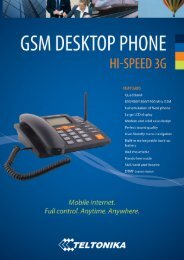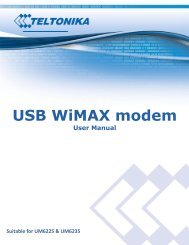Create successful ePaper yourself
Turn your PDF publications into a flip-book with our unique Google optimized e-Paper software.
MemoryField Name Sample Value Explanation1. Total Available 14416/29964 Shows how much memory is available to maintain routers functionality.2. Free 1476/29964 The amount of memory that is completely free. Should this rapidlydecrease or get close to 0, it would indicate that the router is running outof memory, which could cause crashes and unexpected reboots.3. Cached 9868/29964 The size of the area of memory that is dedicated to storing frequentlyaccessed data.4. Buffered 3072/29964 The size of the area in which data is temporarily stored before moving it toanother location.Network InformationThis page is much like the status page, previously described, though dedicated to data associated with networking.3GStatistics for the 3G modem and the connection.Field Name Explanation1. State Shows the state of the connection.2. IMEI Shows the 3G modems IMEI number.3. Sim card state Indicates whether the SIM card is inserted or not.6. Signal strength Indicates connection strength.7. Operator Indicates the operator of the mobile network.8. Connection type Indicates the connection type.9. Bytes received How many bytes were received via 3G.10. Bytes sent How many bytes were sent via 3G.WANStatistics on the routers WAN connection.19