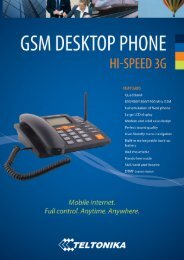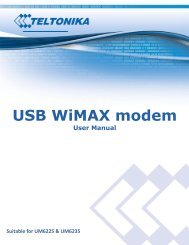You also want an ePaper? Increase the reach of your titles
YUMPU automatically turns print PDFs into web optimized ePapers that Google loves.
A picture above demonstrates default OpenVPN configurations list, which is empty, so you have to define a newconfiguration to establish any sort of OpenVPN connection. To create it, enter desired configuration name in “Newconfiguration name” field, select device role from “Role” drop down list. For example, to create a OpenVPN client withconfiguration name Demo, select client role, name it “Demo” and press “Add New” button as shown in the followingpicture.A new configuration entry has appeared in the list and it is populated with default OpenVPN client settings.(You could select a server in previous step to create server default configuration). To see at specific configurationsettings press “edit” button located in newly created configuration entry. A new page with detailed configurationappears, as shown in the picture below.You can set custom settings here according to your VPN needs. Below is summary of parameters available to set:51