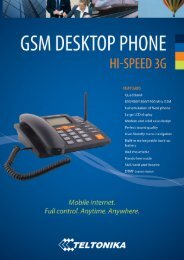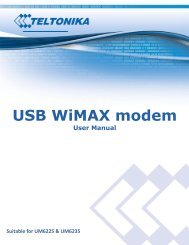You also want an ePaper? Increase the reach of your titles
YUMPU automatically turns print PDFs into web optimized ePapers that Google loves.
Common configurationField name Description Notes1. Enable PING Reboot This check box will enable or disable PING rebootfeature.PING Reboot is disabled bydefault.2. Reboot router if no echoreceivedThis check box will disable router rebooting afterthe defined number of unsuccessful retries.This check box must beunselected if you want to usePING Reboot feature as “KeepAlive” function.3. Interval between PINGs Time interval in minutes between two PINGs. Minimum time interval is 54. Retry count Number of times try sending PING to server aftertime interval if echo receive was unsuccessful.5. Server to PING Server IP address or host name, which will receivePING from routerminutes.Minimum retry number is 1.Second retry will be done afterdefined time interval.If you use server host nameinstead of the IP address youmust configure DNS server first.Important notes:Always check if your defined server responds to echo commands before using PING Rebootfunction. Otherwise router keeps rebooting after unsuccessful PING echo receive. You can testPING send at “Network” > “Diagnostics”.SMS RebootIt is possible to reboot router via SMS text message. This function is useful when router does not respond and it isdifficult to manually restart router by hand.Common configuration47