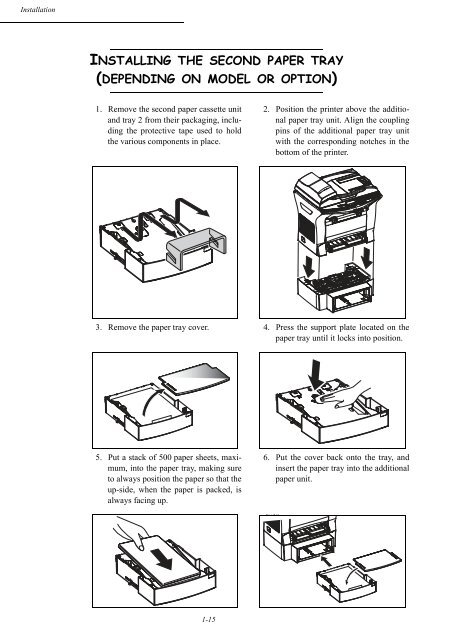contents - Utax
contents - Utax
contents - Utax
Create successful ePaper yourself
Turn your PDF publications into a flip-book with our unique Google optimized e-Paper software.
InstallationINSTALLING THE SECOND PAPER TRAY(DEPENDING ON MODEL OR OPTION)1. Remove the second paper cassette unitand tray 2 from their packaging, includingthe protective tape used to holdthe various components in place.2. Position the printer above the additionalpaper tray unit. Align the couplingpins of the additional paper tray unitwith the corresponding notches in thebottom of the printer.3. Remove the paper tray cover. 4. Press the support plate located on thepaper tray until it locks into position.5. Put a stack of 500 paper sheets, maximum,into the paper tray, making sureto always position the paper so that theup-side, when the paper is packed, isalways facing up.6. Put the cover back onto the tray, andinsert the paper tray into the additionalpaper unit.1-15