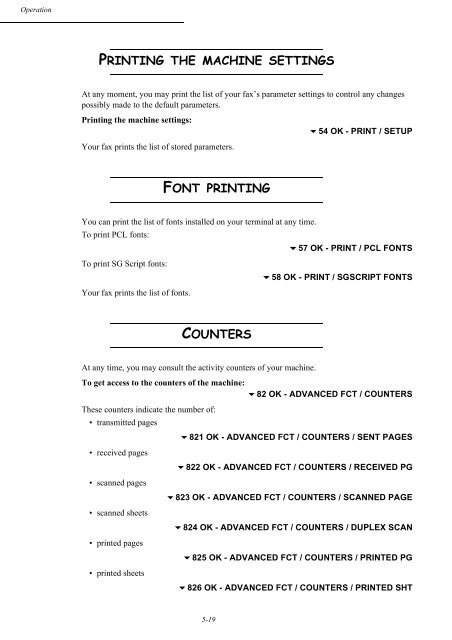contents - Utax
contents - Utax
contents - Utax
Create successful ePaper yourself
Turn your PDF publications into a flip-book with our unique Google optimized e-Paper software.
OperationPRINTING THE MACHINE SETTINGSAt any moment, you may print the list of your fax’s parameter settings to control any changespossibly made to the default parameters.Printing the machine settings:Your fax prints the list of stored parameters.54 OK - PRINT / SETUPFONT PRINTINGYou can print the list of fonts installed on your terminal at any time.To print PCL fonts:57 OK - PRINT / PCL FONTSTo print SG Script fonts:58 OK - PRINT / SGSCRIPT FONTSYour fax prints the list of fonts.COUNTERSAt any time, you may consult the activity counters of your machine.To get access to the counters of the machine:82 OK - ADVANCED FCT / COUNTERSThese counters indicate the number of:• transmitted pages821 OK - ADVANCED FCT / COUNTERS / SENT PAGES• received pages822 OK - ADVANCED FCT / COUNTERS / RECEIVED PG• scanned pages823 OK - ADVANCED FCT / COUNTERS / SCANNED PAGE• scanned sheets824 OK - ADVANCED FCT / COUNTERS / DUPLEX SCAN• printed pages825 OK - ADVANCED FCT / COUNTERS / PRINTED PG• printed sheets826 OK - ADVANCED FCT / COUNTERS / PRINTED SHT5-19